Vi DND Activate/Deactivate Number & Code Service 2023 [How To]
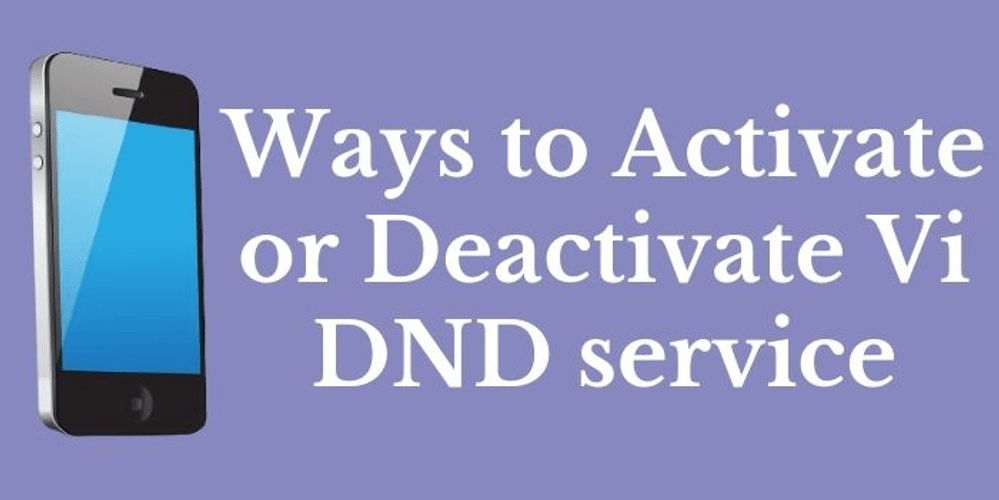
Vi DND Activate/Deactivate Number: DND is known as Do Not Disturb, and this service is helpful for so many users. If you are a Vi customer and you are tired of SMS and calls from the telemarketers, then you’ll love to use the DND service. After the activation of this service, you will not get any calls or SMS from the telemarketers. Usually, the user doesn’t have to pay charges for using this service. Therefore, if you want to activate or deactivate the DND service on your Vi SIM as well, then this post will be helpful. Here, you can read about Vi DND Activate/Deactivate Number & Code.
How to activate this service?
In order to activate the DND service on your Vi SIM, you need to send a message on 1909. You have two options while using this service, either you can fully block the calls and SMS from telemarketers, or you can block them partially. You need to send SMS on 1909 by typing START 0 in this message if you fully want to block these SMS and calls. While you need to send an SMS on 1909 by typing START <option number> in this message to partially blocking the messages and calls. So, you need to follow this simple procedure if you want to activate the DND service on your Vi SIM.
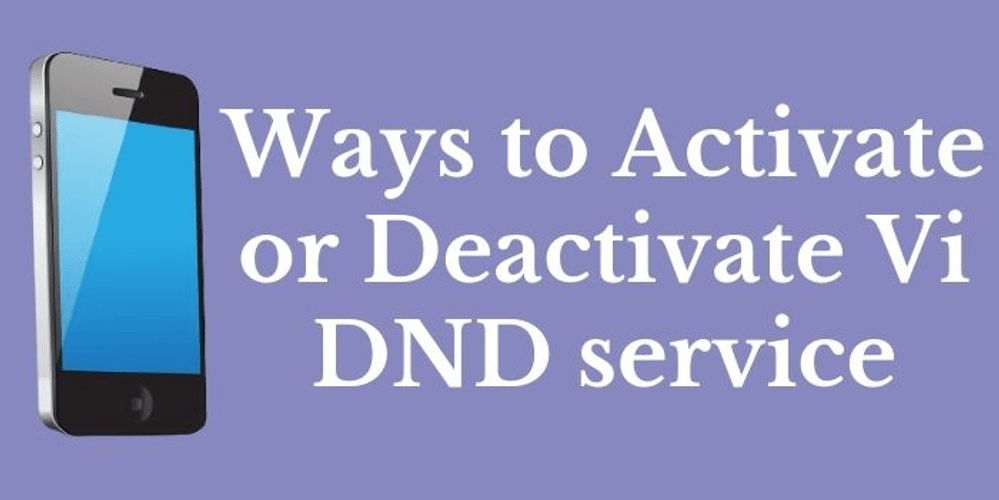
Check: Verizon APN Settings
How to deactivate this service?
Where there are several people who want to activate this service on their phones, there are also some who want to deactivate it. If you also activate this DND service in the past and now you want to deactivate it because you want to know about the latest offers from telemarketers, then the process is quite simple. You need to SMS on 1909 by typing STOP in the message. After some time, you would get a confirmation message, and the service will deactivate after that.

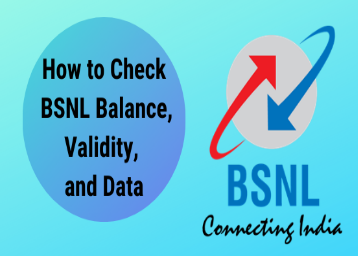

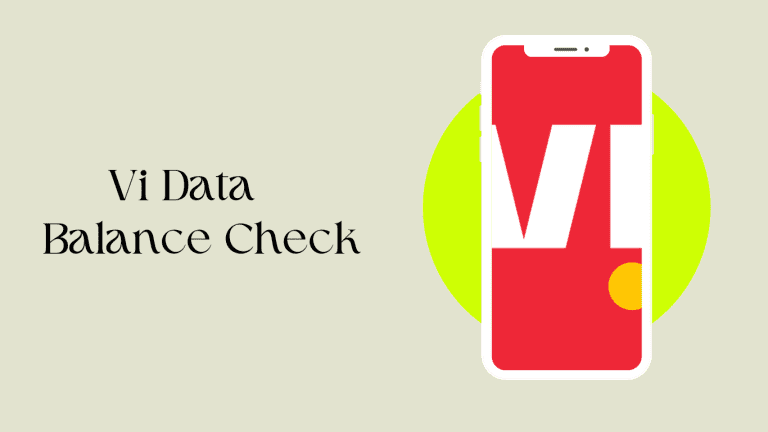
![[Vodafone idea] Vi Loan Number & Code For Data, Talktime 2024](https://mybalancetoday.com/wp-content/uploads/2022/05/Vi-Loan-Number-768x432.jpg)
![Consumer Cellular APN Settings 5G/4G 2022 [Android+iPhone]](https://mybalancetoday.com/wp-content/uploads/2022/04/Consumer-Cellular-apn-768x427.png)