Bell Mobility APN Settings 5G
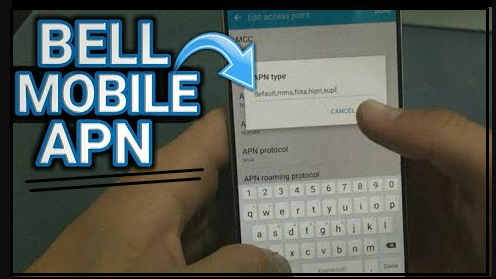
A lot of users have problems with Bell’s internet connection on their mobile phones. There is nothing to worry about. You are at the right place. This article is all about the Bell Mobility APN Settings 5G. It will help people learn to configure the settings to use the internet on their devices.
Bell APN settings are quite important for iPhones, smartphones, and Andriod devices. As soon as you understand the configuration settings, you can enjoy unlimited internet on your device.
Contents
How can you set Bell APN settings on Android?
It is quite simple to set the Bell APN settings on your Android device. All you need is to follow these points. It will take less than five minutes to set the settings. For this, you need to go to Settings > choose More Networks > Mobile networks > Access Point Names > add New APN.
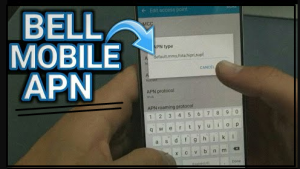
Then you will have to fill the options that appear below.
How can you set Bell APN settings on iOS?
Similar to android settings, it is quite easy to set APN settings on your iPhone. For this, you will have to follow the simple steps.
- Go to Settings.
- Select Cellular.
- Make sure Cellular Data is ON.
- Select Cellular Data Network.
Complete the rest of the information that appears.
How can you set multimedia messaging service (MMS) settings?
- It is quite simple to configure and set MMS settings. For this purpose, you need to Go to the Connection settings
- Enter APN as pda.bell.ca
- The proxy server is web.wireless.bell.ca
- Port is 80.
- Save the changes
- Go to the Messaging menu > Multimedia Messaging settings > Message center or MMS gateway
- Enter MMSC URL http://mms.bell.ca/mms/wapenc
- Save the changes.
This is how you can configure MMS settings on your device.


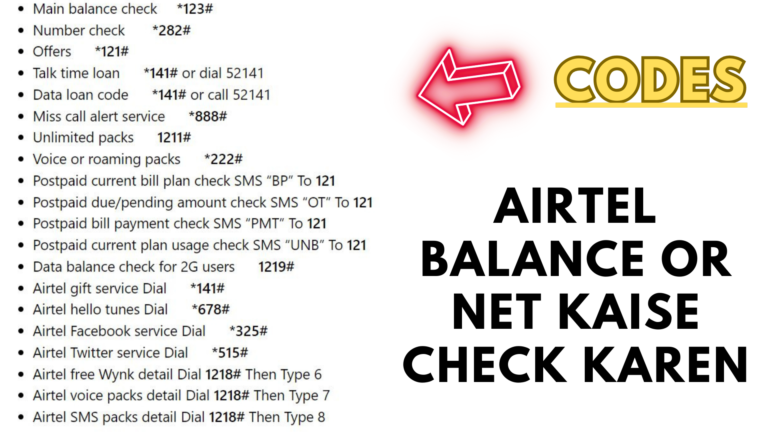


![Vi DND Activate/Deactivate Number & Code Service 2023 [How To]](https://mybalancetoday.com/wp-content/uploads/2022/05/Activate_Deactivate-DND-service-in-Vi-www.ussdcode.in_-768x384.png)