How To Set Caller Tune in Vi (Vodafone Idea) Number For Free 2024
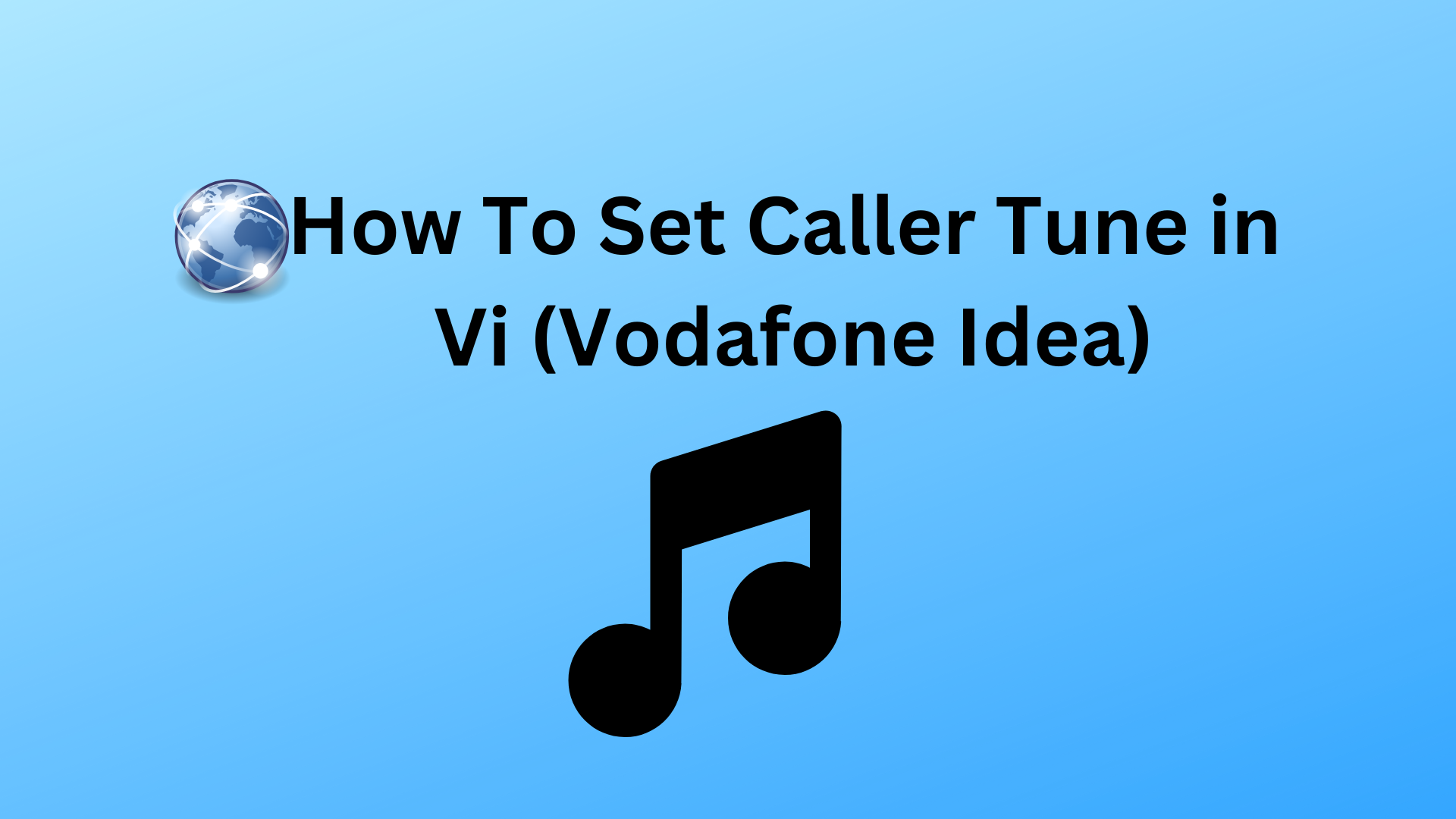
How To Set Caller Tune: If you want to change your boring normal caller tune and want to set a song instead of that caller tune, the process is quite simple. Do I have to pay for Vodafone caller tune is the most asked question these days. Where the other networks provide paid caller tune services, the Vi users want to know that they can use these services for free, or either they have to pay as well. You can set a caller tune on your Vi number for free, and you don’t have to pay.
Contents [show]
How To Set Caller Tune in Vi (Vodafone idea) Number For Free?
You don’t have to pay the activation charges if you will set the caller tune by using the Vi app. Just open the Vi app after installing it from Play Store. You need to log in here by using your phone number, and after opening the app, you will find a menu button. Here, you can find the option of caller tune and a song list. You can choose the song from here that you want to set as a caller tune. After that, you will receive a caller tune activation message. You need to pay 49Rs per month for this caller tune after the activation. They will deduct these charges from your balance if you are a prepaid user, and if you are a postpaid user, they will add these charges to your bill, and you have to pay them later.
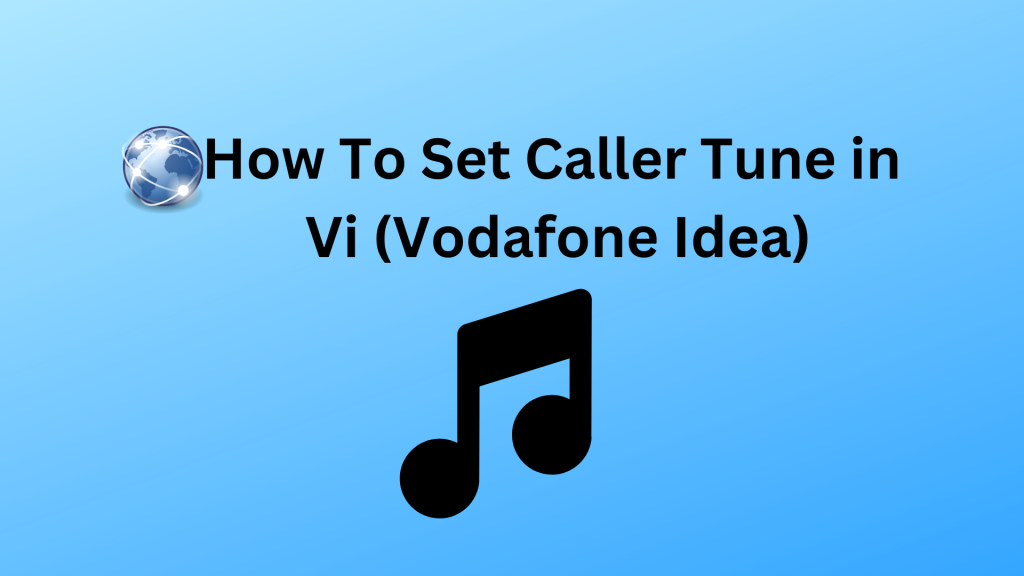
Check: How To Block JIO Sim Card
Is There any other Method?
Yes, if using the Vi app isn’t possible for you because of the unavailability of the internet, then there are other methods too. You can use the USSD service for activating the caller tune. You need to dial *567# and then follow the instructions they give. After following these instructions, you can successfully set a caller tune on your Vi number.




