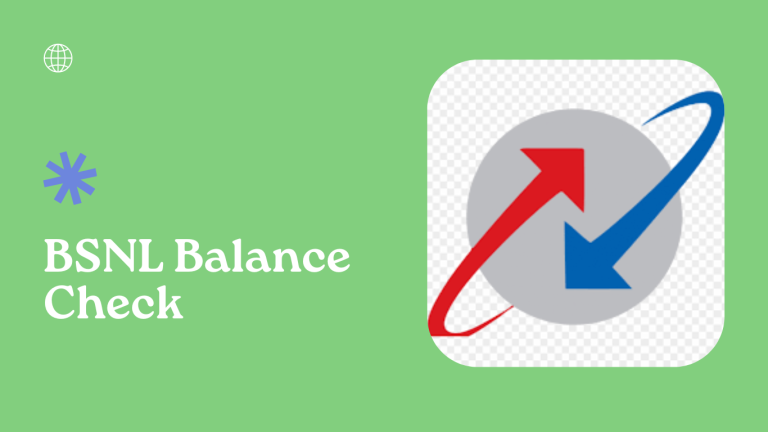How To Activate/Deactivate Missed Call Alert In Vi Free Service 2022

How To Activate/Deactivate Missed Call Alert: If you recently bought a Vi Free SIM and you have never used it before, you may not know about the activation and deactivation of the miss call alerts on your Vi Free SIM. Many people don’t get the miss call alerts on their Vi Free SIM, and they don’t know why. Don’t worry if you don’t get miss call alerts or want to get rid of these alerts because here; you will know How To Activate/Deactivate Missed Call Alert In Vi Free. So, if you are a new user of Vi Free SIM, this blog is going to be very helpful for you.
Contents [show]
How to activate it?
When your phone is not on, and you miss any call during this time period, you will get a miss call alert when you turn on your phone. This will only happen if you’ll activate the missed call alert on your Vi Free SIM. If you don’t activate this service, you will not receive the alerts for the calls you missed when your phone was powered off. For the activation of this service, you need to send an SMS to 144 if you have a prepaid SIM and type ACT RMCI in the SMS. If you are a postpaid client, you need to write the same thing in the message and send it to 199.

Check: All Sim Balance Check Codes
How to deactivate it?
If you don’t want this service on your Vi Free SIM, you have a choice of deactivating it as well. Sometimes, people don’t want this service, and if you are one of them too, you can deactivate it by following a simple process. If you are a prepaid consumer, you need to send an SMS on 144 by typing CAN MCI in it. For a postpaid SIM, you need to send the same SMS to 199 and deactivate this service on your Vi Free SIM.