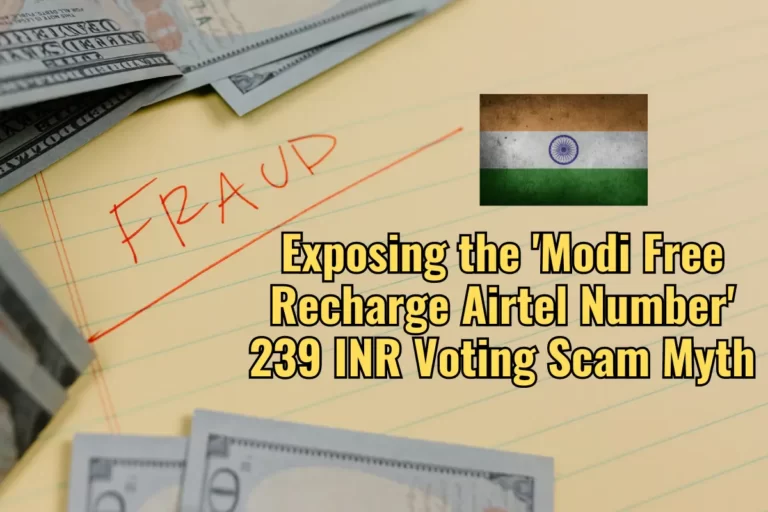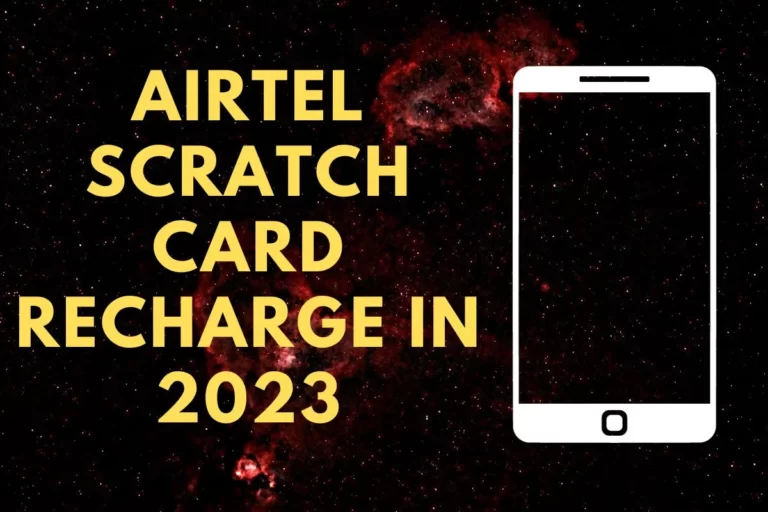How to Check Du Balance – UAE
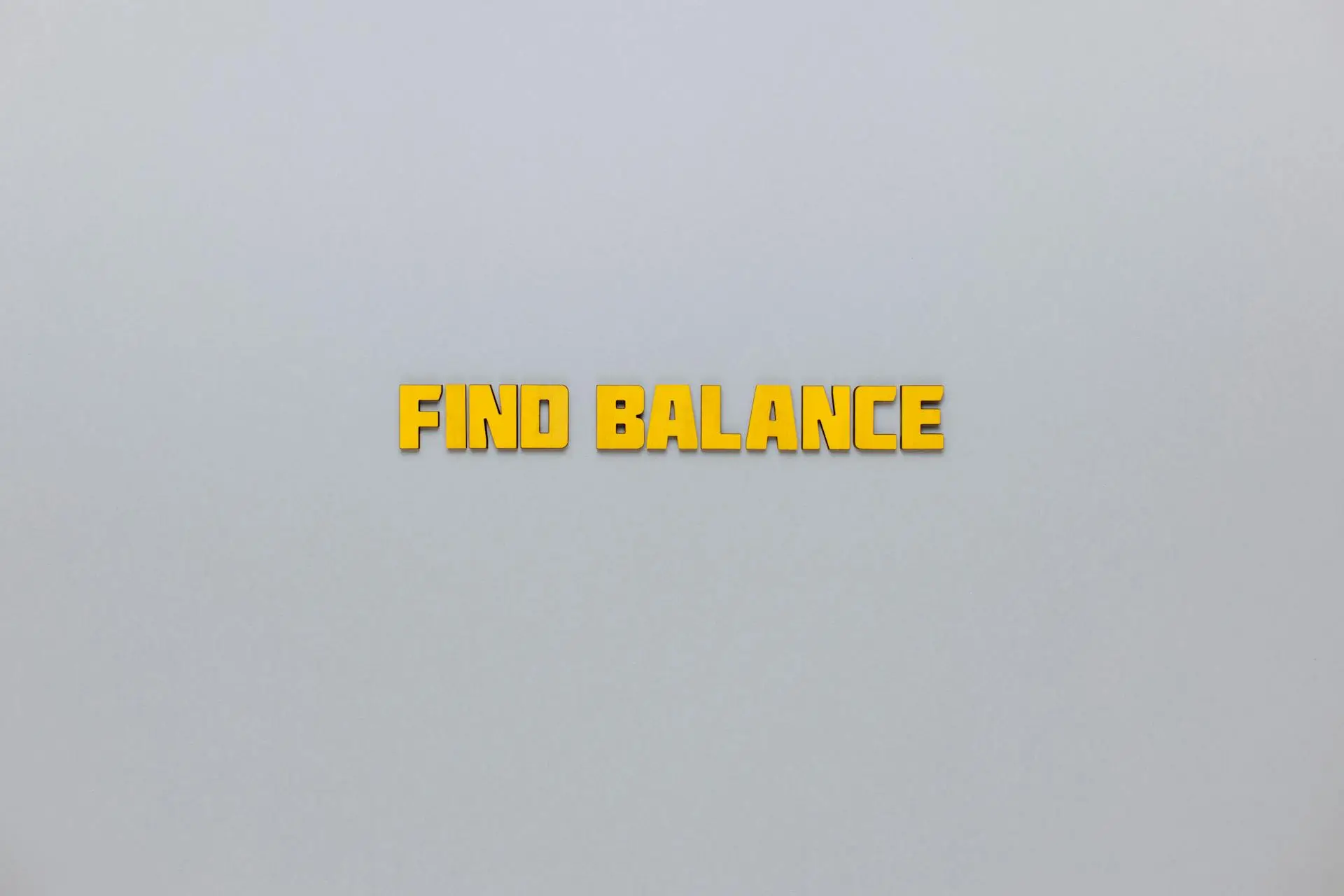

Du is a well known telecom service provider in UAE. Millions of people use Du prepaid and Du postpaid mobile services. Every Du customer should learn how to check Du balance to know how much main balance, data balance and SMS balance they have on their Du number.
Contents
Check Du Balance: Know All Du Balances
The Du company provides HD calling and high-speed internet to its customers. In addition, the Du balance checking service is very simple, you can check Du data balance by USSD Code, phone call, SMS and in Du mobile app.
How to Check Du Balance
There are five different ways to check Du balance in the UAE. I am going to explain all possible ways to check Du data balance for you, so keep reading to learn how to check Du balance online and by other methods.
Du Balance Check by USSD Code
You can dial a simple USSD Code on your mobile phone to check your Du balance instantly. Kindly check the steps given below.
- Open the dialer on your mobile phone.
- Dial *135# and tap on calling button.
- Wait for the USSD Code Running Process to complete.
- Your Du Balance will appear on your mobile screen.
- You can see the main balance and data balance info on your screen.
Check Du Balance by Phone Call
You can check your Du balance by calling up 135 from your mobile phone. Kindly note that it is an IVR service, so you need to listen to the instructions on phone call and choose the relevant option for Du balance inquiry service.
- Open the dialer and dial 135.
- Tap on calling button.
- Listen to the IVR Instructions.
- Choose your preferred language.
- Select Du Balance Check/Inquiry option.
- Listen to your Du balance and Du data balance info on phone call.
Check Du Balance by SMS
The Du also allows its customers to check Du balance by SMS. Do not worry because it is a free service, you can use Du balance check by SMS service at free of cost. Kindly follow the steps given below.
- Open Messaging App on your mobile phone.
- Tap on Create New Message option.
- Type the new message as “balance”.
- Send the SMS to 1355 and wait.
- Soon you will receive an SMS from Du.
- Open the SMS to view your Du balance, Du data balance and remaining SMS on your number.
Check Du Balance through Du App
The Du App is available for Android, iPhone and Huawei mobile devices. You can use Du App to check Du balance, recharge your Du number, pay your bills and to change/upgrade your Du plan.
- Download & Install Du App from App Store.
- Open the Du App and login with your Du Number & OTP/password.
- Go to My Profile or My Account section.
- Your Du Account Info and Balance will appear on your mobile screen.
- Check your Du balance and all active packs info.
Du Balance Check Du Balance at Website
The Du customers can also visit Du website portal for Du balance check, recharge and using other services. Follow the steps shared below to check Du data balance and other credit balances.
- Go to Du official website @www.du.ae.
- Click on Login option given at upper right corner.
- Enter your Username or Email and Password.
- Click on Login to proceed.
- Find and Select My Account option.
- Check your Du balance, data balance, SMS balance and other balances as shown on screen.
In this way, you can check Du balance with five different methods.
Final Words:
The Du balance inquiry service is available for free for all Du customers in UAE. I have shared all available methods for Du balance check to help you know your Du balance easily.
Also Read: Adc Bank Balance Check Number: A to Z Information