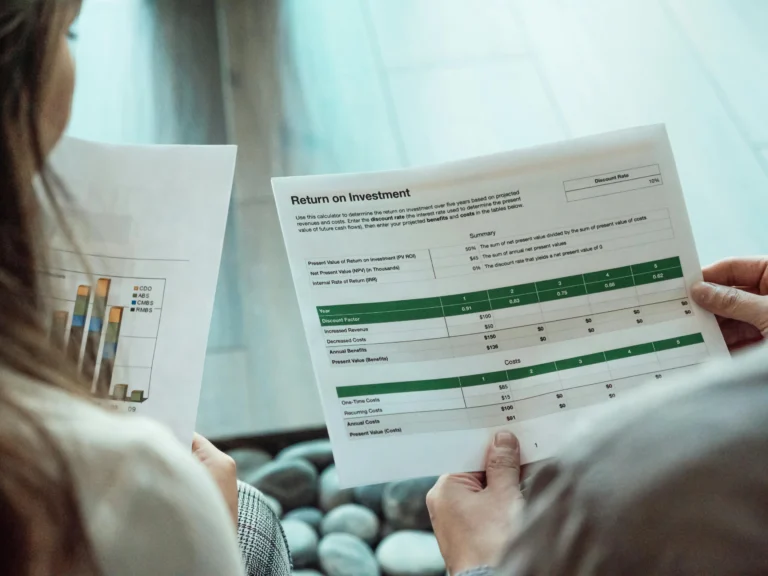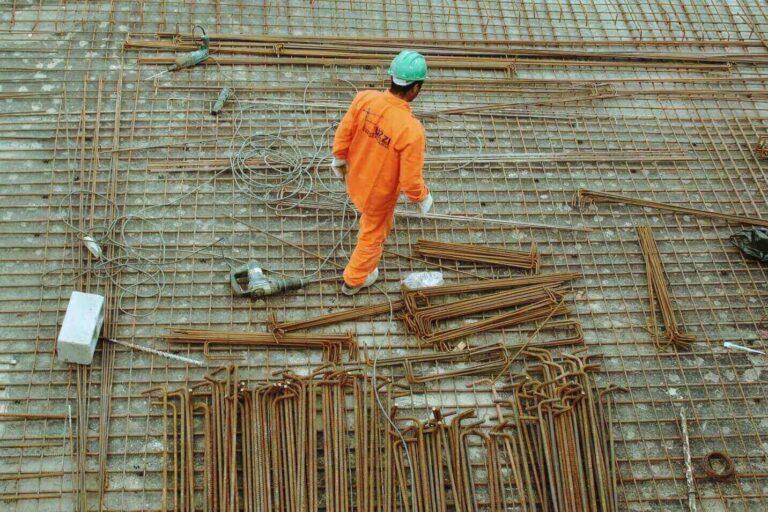HOW TO CANCEL AMAZON BUSINESS ACCOUNT?

Amazon Business has become an essential platform for countless entrepreneurs and organizations. If you have registered for an Amazon Business account but changed your mind, you may want to close your account. Before you do that, you should be aware of the consequences and the steps involved in the process. In this article, we will guide you on how to cancel an Amazon Business account, what to do before closing your account, and how to use the Amazon Appeal service if you encounter any issues.
Contents [show]
Steps on How to Cancel Amazon Business Account
Understand the steps to cancel your Amazon business account
Closing your Amazon Business account may appear challenging, but the procedure is actually quite simple. Here are the steps to guide you through it:
- Log in to Your Amazon Business Account: Before initiating the cancellation process, ensure that you are logged into the Amazon Business account you want to close. You should have administrator access to make these changes.
- Visit the Account Settings Page: Once logged in, navigate to the “Account Settings” page. This page contains all the necessary options to manage your account.
- Select the Close Account Option: Within the “Account Settings” page, look for the “Close Account” option. Click on this to begin the account closure process.
- Follow the Prompts: Amazon will guide you through a series of prompts, which might include confirming your decision and providing a reason for closing your account.
- Review and Confirm: Carefully review the information you provided and confirm your decision. It’s crucial to ensure that you have settled any outstanding transactions, invoices, or other obligations associated with your Amazon Business account.
- Finalize the Closure: Once you’ve confirmed your decision, Amazon will process the closure request, and your Amazon Business account will be deactivated.
What to Do Before Closing Your Account
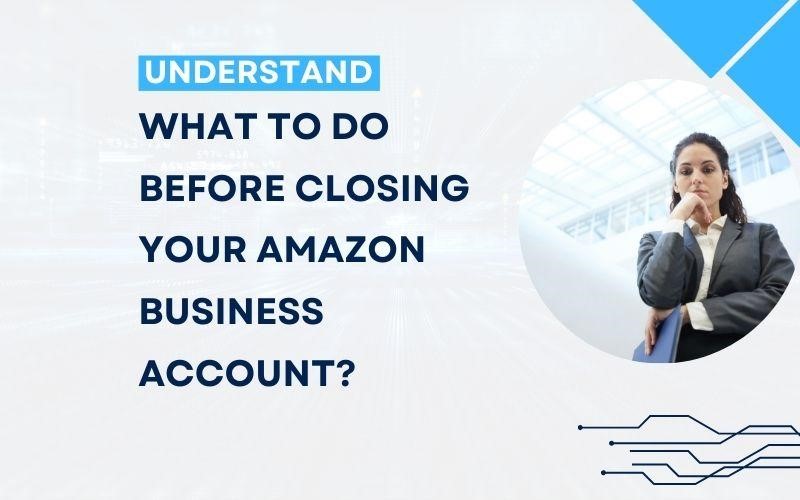
Understand what to do before closing your Amazon business account.
Before taking the final step of closing your Amazon Business account, there are a few important considerations to keep in mind:
- Settle Financial Obligations: Make sure that all outstanding payments, invoices, and fees are settled before initiating the account closure. This will help you avoid any financial complications.
- Back-Up Data: If your account contains critical data, such as purchase history, customer information, or transaction records, ensure that you back up this data for future reference.
- Notify Stakeholders: If you have employees, partners, or clients linked to your Amazon Business account, inform them about the impending closure and provide any necessary information or alternatives.
Prepare for Re-registration: Remember that closing your Amazon Business account will require you to re-register if you decide to use the platform again in the future. Keep your business information and documentation readily accessible.
How to Use Amazon Appeal Service
Facing problems with your Amazon business account, like suspension or verification? Amazon Appeal service can swiftly and effectively help you resolve issues and restore your account.
Amazon Appeal service can offer you many benefits, such as:
- Saving you time and hassle by handling all the communication and documentation with Amazon on your behalf
- Increasing your chances of getting reinstated by writing persuasive appeal letters and plans of action based on their knowledge and experience with Amazon’s policies and procedures
- Providing you with ongoing support and guidance until your account is restored
Not all appeal service providers are the same. Some charge high fees with poor results or engage in unethical practices that may harm your account. To ensure you choose a reliable and reputable appeal service, follow these steps: Check Customer Reviews or Evaluate Pricing and Guarantees. By considering these factors, you can make an informed decision when selecting an appeal service provider.
One of the best Amazon Appeal service providers in the market is Amazoker. Amazoker is a professional and reputable company that specializes in helping Amazon sellers with account suspension appeals, account verification issues, and category ungating services. Amazoker has helped hundreds of sellers restore their accounts quickly and effectively, with a high success rate and positive customer feedback.
Amazoker offers different packages to suit your needs and budget, including:
- Basic Package: The Basic Package includes a professionally crafted appeal letter, assistance with account reinstatement, and one email follow-up. It’s suitable for sellers facing issues such as a simple policy violation or a minor performance-related suspension.
- Growth Package: With the Advanced Package, you can anticipate a swift processing time, with your appeal typically being addressed within a remarkably short window of 24 to 48 hours. You have the freedom to submit appeal letters for multiple ASINs, addressing a wide range of issues or challenges you might be facing with free consultations. The Growth Package offers a competitive 3-5 business days for resolution. Email and phone support will be available to assist you. Notably, there is a refund policy in place if the appeal process is not successful.
- Professional Package: One of the standout features of this package is the 24 to 48-hour priority service and offers a noteworthy 7 to 30-day warranty, free consultations. The Professional package also boasts a competitive 3 to 5 business days processing time, unlimited account appeal letters and the package includes robust email and phone support.
- Advanced Package: The Advanced Package offered by Amazoker represents a comprehensive and long-term solution for Amazon sellers, designed to address a wide range of needs and challenges that sellers may encounter throughout their journey on the platform.
Choosing Amazoker is a smart decision for your business, because Amazoker has the following advantages:
- Affordable and competitive price compared to other services on the market.
- Personalized and suitable approach for each specific case of your account.
- High customer satisfaction, reflected by positive reviews on Trustpilot and Facebook.
When managing your Amazon Business account, follow the steps on how to cancel amazon business account and consider crucial factors for a smooth transition. If you need Amazon Appeal services, reach out to Amazoker for dedicated support.