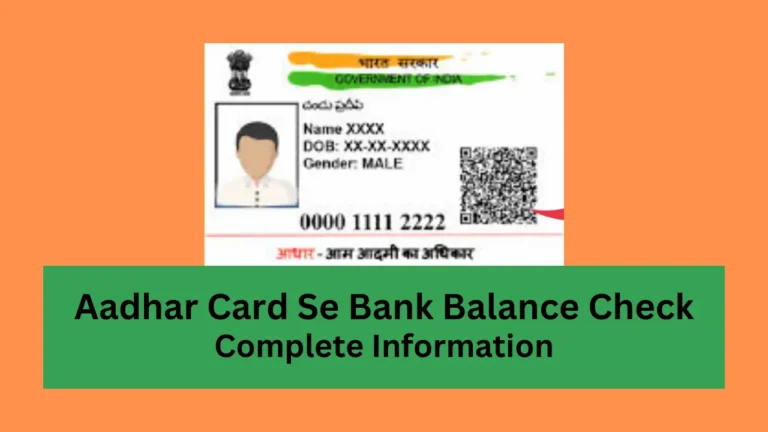Call Barring Password Airtel: Features and Codes

Hello there! Are you on the quest to get a better understanding of the Airtel call barring password? You’ve landed at the right place. Here, we’ll explore everything from the basics of Call Barring Password Airtel PIN to the nuances of its advanced features.
Contents [show]
Airtel Call Barring: A Brief Overview
What is Call Barring on Airtel?
Airtel offers several call control features, and call barring is one of the most useful among them. With it, you can restrict incoming and outgoing calls, giving you better control and privacy over your phone line.
The Essence of Airtel Network Security
Airtel ensures that your call privacy is intact. This security feature allows you to set specific call restrictions, ensuring that only the desired calls reach you, and you make calls only where necessary.
Deciphering the Airtel Call Barring Password
The Default 4-Digit Password
Are you new to this feature? Worry not. The default 4-digit password for call barring is usually ‘1234’ or ‘0000’. It’s simple and easy to remember! Keep in Mind The PIN2 for Airtel is used for call barring. To obtain your SIM’s PIN2, please contact customer care.
How to Activate Call Barring on Airtel:
Dial *35*<barring code># and then press the call button.
For example, to bar all outgoing calls, you would dial *35*0000#. Here, “0000” is the default barring password for Airtel. You can change this password later.
To confirm activation, you’ll typically receive an acknowledgment message or notification.
2. Deactivate Call Barring on Airtel:
Dial #35*<barring code># and press the call button.
For instance, to deactivate barring for all outgoing calls, you’d dial #35*0000#.
Again, you should receive a message or notification confirming the deactivation.
3. Change Barring Password:
If you want to change the default barring password:
Dial **03*330*old password*new password*new password# and press the call button.
For instance, if you want to change from the default “0000” to “1234”, you’d dial **03*330*0000*1234*1234#.
Remember:
Different codes might be needed to bar different types of calls (e.g., international calls, incoming calls, etc.).
It’s possible that certain services or features might be network specific or handset specific, so if you experience any trouble, it’s a good idea to consult with Airtel’s customer service or check the user manual of your mobile device.
Always keep your barring password confidential to avoid unauthorized changes to your call settings. If you forget your barring password, you may need to contact Airtel’s customer care for a reset.
When and Why to Reset the Airtel Call Barring PIN
If you’ve purchased a second-hand phone or if you feel your PIN has been compromised, you might need to change or reset it. Airtel provides options for call barring PIN reset, ensuring your call privacy remains uncompromised.
Airtel Call Barring Activation and Deactivation
Activating and deactivating this feature is a breeze. Whether you want to activate the Airtel call barring or deactivate it, Airtel’s call restriction settings are designed for user-friendly navigation.
Advanced Airtel Call Control Features
Beyond Barring: Airtel Call Filtering Options
Apart from barring, Airtel provides a suite of call filtering options. From blocking specific numbers to setting up customized call restrictions, the possibilities are expansive.
Unlocking Airtel Call Barring
Misplaced your password? Don’t panic. Airtel call barring unlock and password recovery options are at your disposal to help you regain control.
Changing and Recovering Your Password
In case you want to enhance security or have forgotten your PIN, the Airtel call barring password recovery and Airtel call barring PIN change features are there to assist you.
Frequently Asked Questions
1. What is the default password for Airtel call barring?
The default password is usually ‘1234’ or ‘0000’.
2. How do I reset my Airtel call barring PIN?
Airtel provides user-friendly options for call barring PIN reset in its settings, ensuring you can easily change your PIN whenever required.
3. Can I customize my call restrictions on Airtel?
Absolutely! Airtel offers various call restriction settings and filtering options, allowing you to have complete control over your calls.
4. What if I buy a second-hand phone with a changed call barring password?
If you’ve purchased a second-hand phone, you might want to contact the seller to check if they changed the default password. If not, using the Airtel call barring password recovery feature is a good option.