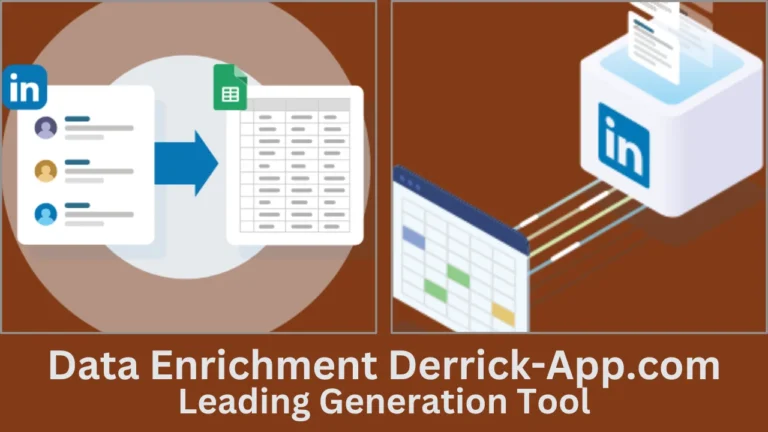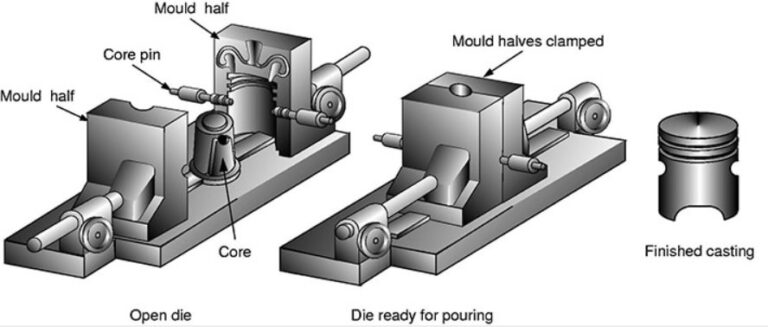Boost Your Network Range: Best Wi-Fi Extenders for 2025

Contents [show]
Connectivity is no longer a luxury; it’s a necessity. Whether working from home, streaming 4K movies, gaming online, or running a small business, having a strong and consistent Wi-Fi signal is vital. However, dead zones and weak connections pose a challenge, especially as our homes and offices host more connected devices than ever. This is where Wi-Fi extenders come in. In many cases, investing in a WiFi extender vs booster can significantly enhance network reliability and coverage.
Wi-Fi extenders (or boosters) are affordable, easy-to-use devices that improve coverage, ensuring you stay connected in every corner of your space. But which model is right for you? Here’s our guide to the best Wi-Fi extenders in 2025 that will help you boost your home network range and performance.
What to Look for in a Wi-Fi Extender
Choosing the best Wi-Fi extender isn’t just about going with the first device you find—it’s about understanding your needs and finding a model that matches them. Here are a few key factors to consider:
1. Coverage Area
Think about the size of the area where your network struggles. Some extenders are great for small spaces, while others are built to cover larger multi-level homes or offices.
2. Wi-Fi Standard Compatibility
Modern devices typically require compatibility with Wi-Fi 6 or newer standards. These offer faster speeds, better security, and reduced interference compared to older standards like Wi-Fi 4 and 5. The guide on how to connect Alexa to WiFi for smart home enthusiasts offers clear instructions to ensure seamless connectivity with your voice assistant.
3. Ease of Setup
Plug-in designs are great for beginners, as they require minimal configuration. Others may come with software or apps to simplify the setup process further.
4. Extra Features
Features such as gigabit Ethernet ports, beamforming, dual-band technology, and MU-MIMO (multi-user, multiple-input, multiple-output) can significantly enhance performance and manage multiple devices more effectively.
Top 5 Wi-Fi Extenders for 2025
We’ve reviewed the best Wi-Fi extenders in the market and selected five top contenders that cater to different needs.
1. TP-Link RE705X (Best Overall)
- Features: Wi-Fi 6 support, 160MHz data channels, gigabit Ethernet port, OneMesh compatibility.
- Performance: Excellent speeds (528 Mbps at 10 feet) and a range of 110 feet.
- Pros:
Exceptional performance.
Simple setup process.
Includes advanced features like MUMIMO and beamforming.
- Cons:
Runs hot during use.
Slightly expensive.
Ideal for: Larger homes and users looking for high-end performance.
2. Tenda A27 (Best Budget Option)
- Features: Dual-band Wi-Fi 6, customizable settings, 5dBi amplified antennas.
- Performance: Decent speeds of 294.3 Mbps at 10 feet; range of 55 feet.
- Pros:
Affordable price.
Strong customization options.
Includes a three-year warranty.
- Cons:
No setup app configuration must be done via a browser.
Ideal for: Small homes and budget-conscious users wanting reliable performance.
3. Linksys RE7310 (Best for Range)
- Features: Dual-band Wi-Fi 6, Spot Finder technology for optimal placement.
- Performance: Strong coverage (100 feet range) and speeds of 322.4 Mbps at 10 feet.
- Pros:
User-friendly placement guidance.
Handles up to 20 connections simultaneously.
- Cons:
Lacks Ethernet ports.
No dedicated app for easier setup.
- Ideal for: Extending Wi-Fi to cover larger homes with multiple devices.
4. NexusLink Wireless Gaming Bridge WB-1750 (Best for Gamers)
- Features: Wi-Fi 5, two gigabit Ethernet ports, and a two-unit pack for extended range.
- Performance: Designed specifically for gaming, it delivers low-latency connections with a range of 110 feet.
- Pros:
Perfect for gaming setups.
Easy to set up.
Enhanced speed and stability with Ethernet-based connections.
- Cons:
Requires two units for optimal performance.
Higher price point.
- Ideal for: Gamers who value reliable and lag-free connections.
5. Netgear EX6250 (Honorable Mention)
- Features: Dual-band operation, advanced security settings, up to 1500 square feet of coverage.
- Performance: Offers robust, fast connectivity to up to 25 devices.
- Pros:
- Includes an Ethernet port for wired connections.
- Wide compatibility with various routers.
- Cons:
- Slightly bulky design.
- Ideal for Offices and homes with multiple users or connected devices.
Comparison Chart of the Best Wi-Fi Extenders for 2025
| Product | Wi-Fi Standard | Coverage | Max Speed | Best For |
| TP-Link RE705X | Wi-Fi 6 | 110 feet | 528 Mbps | Overall performance |
| Tenda A27 | Wi-Fi 6 | 55 feet | 294 Mbps | Budget-friendly option |
| Linksys RE7310 | Wi-Fi 6 | 100 feet | 322 Mbps | Coverage and range |
| NexusLink Wireless Bridge | Wi-Fi 5 | 110 feet | 143 Mbps | Gaming setups |
| Netgear EX6250 | Wi-Fi 6 | 1500 sq. ft. | 866 Mbps | High-device environments |
Tips for Optimizing Your Wi-Fi Extender’s Performance
Getting the best out of your Wi-Fi extender requires more than plugging it in. Follow these tips to maximize its potential:
1. Correct Placement
Place the extender halfway between your router and the area you must cover. Avoid placing it near large appliances or thick walls that can interfere with signals.
2. Update Firmware Regularly
Manufacturers often release firmware updates that fix bugs, improve performance, and enhance security. Check their websites or apps to stay up to date.
3. Use Unique Network Names
Differentiate the extender’s network from your main router to avoid connection conflicts.
4. Secure Your Connection
Always use strong, unique passwords for both your router and extender. Enable WPA3 security for the highest level of protection if supported.
5. Minimize Conflicts
Keep other wireless devices, like cordless phones and microwaves, away from the extender to reduce interference.
Transform Your Home Network Today
Wi-Fi extenders are a game-changing solution for eliminating dead zones and ensuring high-speed connectivity. With options available for every budget and need, you’re just a step away from better network coverage.
Whether you’re a tech enthusiast streaming 4K, a small business owner powering smart devices, or a homeowner looking to rid your home of pesky Wi-Fi dead spots finally, there’s something on this list tailored to you. Remember to assess your needs, compare features, and follow optimization tips to get the most out of your extender.