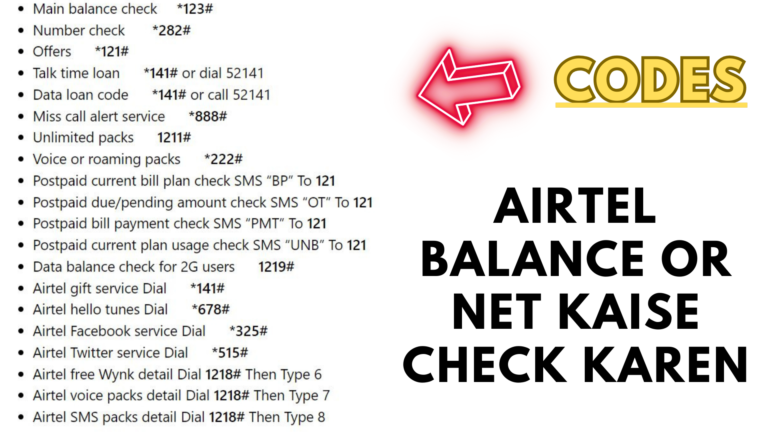Airtel Number Check Codes 2024 How To Check Full Details
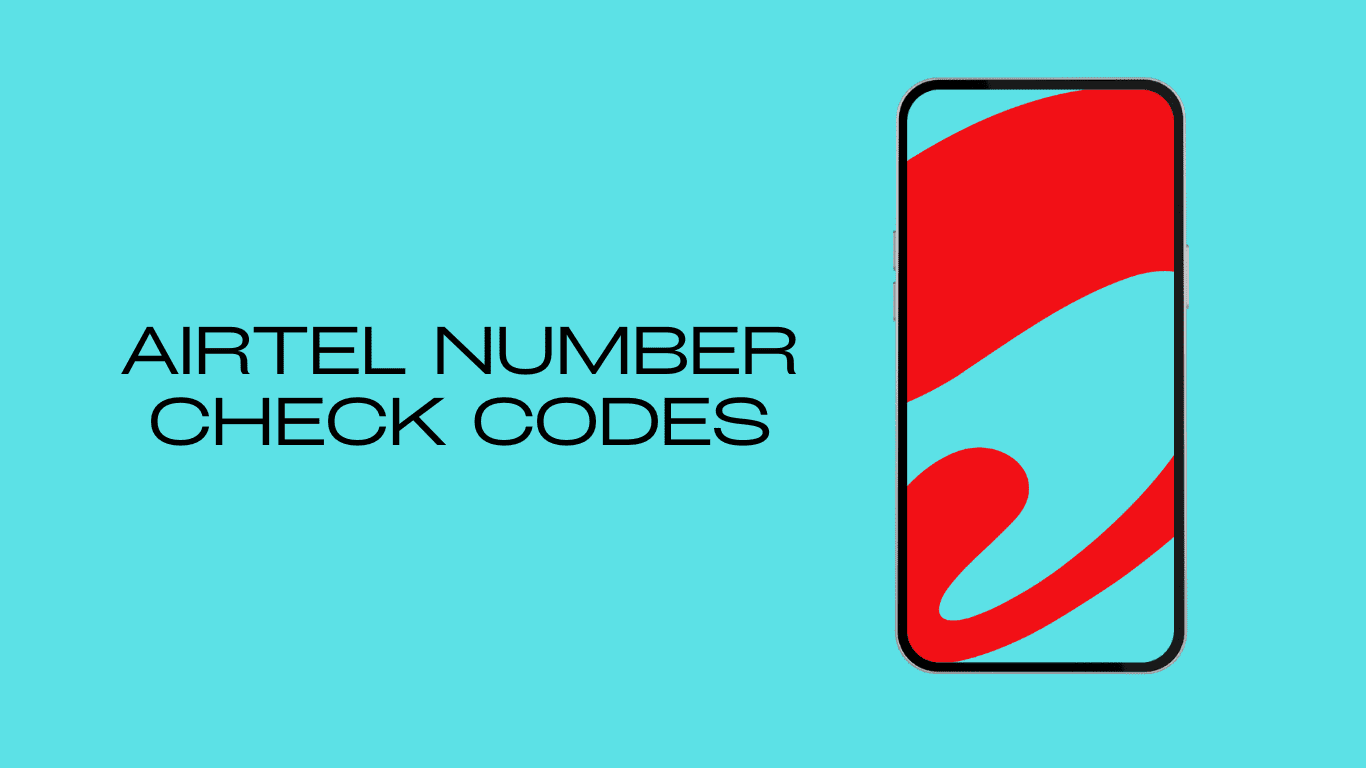
Airtel Number Check Codes 2023: Airtel is a well-known mobile phone company in India that provides amazing services to its customers. If you want to know how to check your airtel number on your mobile phone, then basically there are two different ways to do so. Remember, checking the airtel phone number isn’t a daunting task, it requires a simple and quick procedure that we are going to discuss in this article.
Must Check: Airtel Latest Codes
Contents [show]
Airtel Number Check Codes 2023
In this method, you have to download my airtel app to see all your details and other important information related to your mobile number. The airtel app provides lots of benefits to its customers. You should follow the steps given below to check your airtel mobile number with my airtel app.
First of all, you have to download the Airtel app from Google Play store in case of android phones and ITunes in case of IOS devices.
Open the app and log in to your account to see your registered mobile phone number to see your data validity and voice call details.
Airtel Sim Number Check Code
It’s the simplest method to check your airtel number because you need to dial a simple USSD code from your screen. If you want to check your airtel number via USSD code, then you should dial *282# from your airtel number to get instant SMS with your registered number.
Airtel USSD Codes List 2023
| USSD Detail | Short Code |
|---|---|
| Airtel Balance & Validity Check | *123# |
| Airtel Number Best Offer Check | *121*1# OR Call on 12131 |
| Find Airtel SIM Phone Number | *282# |
| Airtel Data Balance Check Code | *121*2# OR Dial *121# and Enter 2 and Proceed |
| Activate Airtel Miss Call Alert Service | *888# |
| Airtel Credit Talktime Loan Code | Dial *141# OR Call on 52141 |
| Airtel Internet Data Loan Code | Dial *141# OR Call on 52141 |
| Airtel Unlimited Calling Plan & Data Pack Offers | *121*1# |
| Airtel Self Care Menu | *121# |
| Airtel GPRS Internet Settings | SMS “MO” To 54321 |
| Airtel Free Facebook with USSD | *325# |
| Airtel Hello Tune Service) Caller Tune | *678# |
| Airtel Customer Care Helpline Number | Dial 198 OR 121 |
| Airtel Voice & Roaming Packs | *222# |
| Airtel Number Check Code | *282# |
|---|---|
| Airtel Mobile Phone Number check ussd code | *121*1# |
| Airtel SIM Number Check | *121*9# |
| Airtel Mobile Number Check Code | *121*51# |
Wrap Up
We hope this method for checking the airtel phone number was helpful for you. However; there are several other methods as well which we haven’t discussed yet because we feel that these 2 above-mentioned methods are super and quick. Even though if you have an airtel postpaid phone number, you still have to follow these methods without any hassles. If you have any questions in your mind or you want to contact us, don’t hesitate to comment below or you can also email us anytime.
FAQS
1: How to find your airtel mobile number online with app?
Airtel allows his users to check your mobile number via Airtel Thanks application. By following these simple steps:
- Download the Airtel Thanks app from the Google Play Store or Apple App Store.
- Click on desired Download app and click install button.
- Now open the Airtel Thanks app from your phone and log in.
- Now you will be able to view your Airtel mobile number at the top of the screen.
2: How to Check Airtel mobile number Using USSD Code?
The telecom company provides different USSD codes to get different details regarding your airtel mobile number. The USSD is known as Unstructured Supplementary Service Data through which you can recharge, check balance and so many things with simple code. If you are searching for how to get your Airtel mobile number, you should follow these easy steps:
- Open your Phone lock and go open dialer screen.
- Dial *129*9#, *121*1# or *282#.
- You will receive a pop-up message on your phone’s screen showing your Airtel mobile number.