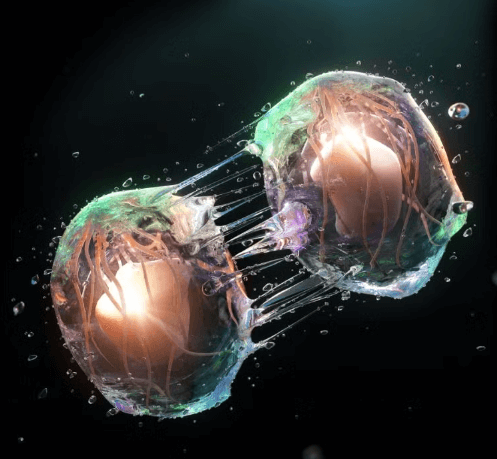The Unique Capture Modes of HONOR Magic6 Pro

The HONOR Magic6 Pro is a smartphone that pushes the boundaries of mobile photography with its unique capture modes. From stunning landscapes to captivating portraits, this device offers diverse features that allow users to unleash their creativity and capture moments like never before. In this post, we will discuss the unique capture modes of HONOR Magic6 Pro.
Contents
HONOR Magic6 Pro capture modes
Here are the capture modes of HONOR Magic6 Pro:
Video Mode
With Video mode, users can shoot high-quality video directly from their Magic6 Pro. The camera includes various features such as real-time stabilization and slow-motion capture, ensuring users can create stunning videos every time.
Panorama
Panorama mode on the Magic6 Pro allows users to capture wide, sweeping shots by stitching together multiple images. Move the camera from side to side to capture a wide-angle view of your surroundings.
Watermark
Watermark mode on the Magic6 Pro allows users to add custom watermarks to their images. Users can choose from various preset options or create their custom designs.
Scan Document
With Scan Document mode, users can easily and quickly capture scans of documents directly from their Magic6 Pro. The camera includes an auto-crop feature that removes unnecessary backgrounds and straightens images for a professional finish.
HIGH-RES
HIGH-RES mode on the Magic6 Pro allows users to capture extremely high-resolution images, perfect for printing or using in professional settings.
Super Macro
Super Macro mode lets users capture stunning close-up shots of even the smallest details. With a 2.5x optical zoom and a 50MP camera, users can easily create stunning macro shots.
Capture Smiles
Capture Smiles mode automatically takes a photo when it detects a smile, ensuring users can capture those fleeting moments of joy and happiness.
Time-lapse
With Time-lapse mode, users can create stunning videos directly from their Magic6 Pro. Set the capture interval and let the camera do the rest.
Timer
Timer mode allows users to set a timer for the camera, giving them time to prepare for a shot or include themselves in group photos.
Movie
Movie mode on the Magic6 Pro allows users to create cinematic-style videos with different aspect ratios and professional-grade audio.
Slow-MO
Slow-MO mode lets users capture high-quality slow-motion video directly from their Magic6 Pro, perfect for adding drama and style to videos.
Story
Story mode allows users to capture a series of photos or videos and turn them into a cohesive, shareable story with added filters and effects.

Light Painting
Light Painting mode on the Magic6 Pro allows users to create stunning, light-filled images. Set the camera to a long exposure time, move a light source around, and watch as the camera captures a dazzling display of color and light.
Conclusion
We hope we guided you well on HONOR Magic6 Pro unique captures modes. You can learn in detail about these capture modes in the abovementioned post. By learning about these capture modes, you can make your photography level professional. So read the above-mentioned post to get a perfect photography phone.