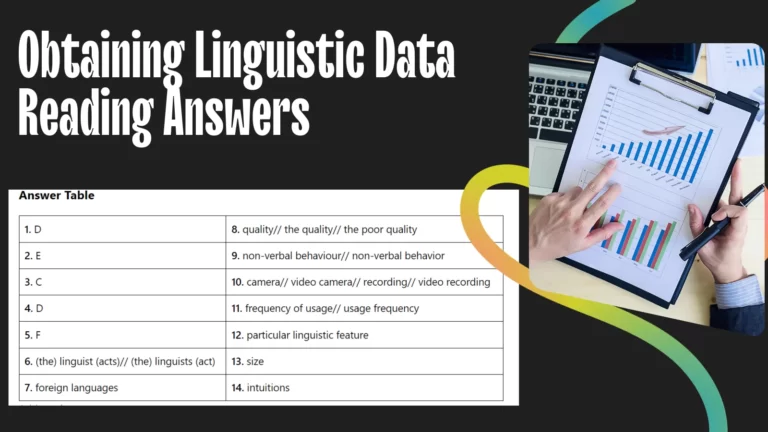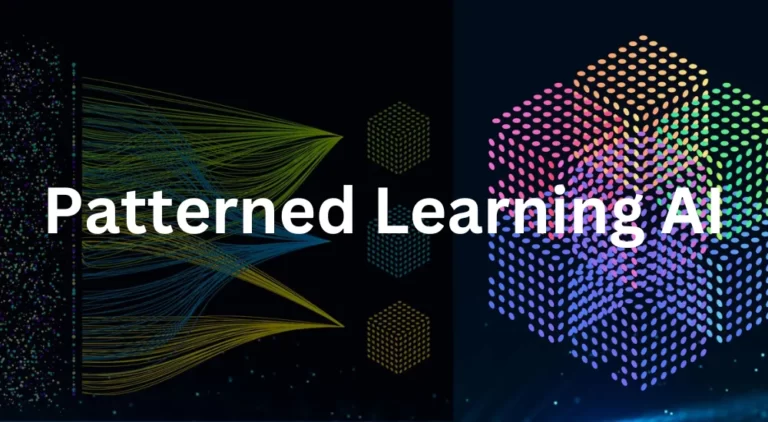Effortlessly Identify Content Differences: Using Online Diff Checker
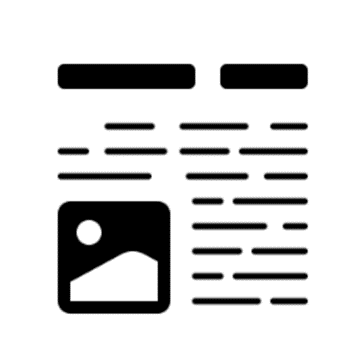
Identifying differences between two contents after a few edits have been made to them is a really difficult and time-consuming thing to do. Instead of doing it manually, you can use an online diff checker to do the process.
But what is an online diff checker and how does it work? This article will answer all your questions regarding online diff checkers. If you are interested to know about it, read on!
Contents [show]
What is a Diff Checker?
A Diff Checker is an online tool that is used to check differences between two pieces of text. These tools are available online for everyone and are usually free of cost to use. You can head to one of many online diff checkers and start using it instantly.
How Does It Work?
The question that you might ask is, how do these diff checkers really work? They are very simple to understand. They use bots or we can say programming that analyses the differences between two variants of text provided to it. It then highlights the differences in the second version of the text.
It doesn’t take much time… just a few seconds and the results will be in front of you. So if you are still wasting time identifying the differences between two documents manually, start using one online diff check and save yourself a lot of time.
Uses Of Diff Checkers
Diff checkers can be used for different purposes. Some of the most common use cases of Diff checkers include:
Checking Differences Between Text Edited By Tool
Let’s say you wanted to make some changes in a text, and you used a tool for this purpose. Now, you are wondering what changes the tool made as the text might be longer for you to check manually.
In this case, you can use a diff checker, where you’ll just upload both versions of the text, and it will point out the differences.
Checking Differences Between Financial Documents
Financial Documents are pretty long and consist of many pages. Assume that you had to make the changes in a financial document, and check if you made the correct one. What a nightmare it would be. But don’t worry if you are in that situation.
You can use an online diff checker that will take you out of this situation. How? It’s simple. Let’s say you want to see if you made the correct changes. One way to do this is to compare it with the original doc. But if done manually, that will take a lot of time.
You can simply use an online diff checker here. Upload both the files and it will highlight the differences between both. Now, you don’t have to waste your time checking the differences manually, and your work will be done in seconds.
Compare Codes
Online diff checkers can also be used in the comparison of two codes. The reason would be the same. If you have made changes in a code, and want to compare it with the original one, doing it manually will take a lot of effort, as codes are usually very long.
If you want to do it with a tool like an online diff checker, it will just take you a few seconds. All you need to do is upload both versions of the code into the tool, and it will show you the differences.
Help Teachers
Diff checkers can be helpful for teachers as well in multiple cases. For example, maybe they want to show the differences between the two codes and how each works differently with just a few minor changes.
They can use the same thing to highlight other documents, such as highlighting the differences between the words that make a sentence or an essay good or bad. These are some ways in which an educator can use online diff checkers.
How Can You Use an Online Diff Checker?
There are many diff checkers available online, and each tool has its own unique way of using it. But to give you an idea and help you out, here are the steps that you generally have to follow:
Step 1. Go To The Website Of The Tool.
The first step is pretty obvious, you have to go to the website of the tool that you have selected. And to select a tool, we have discussed some factors that will help you to choose a good tool for yourself.
Step 2. Upload Both Variants Of The Text.
When you are on the website, you will have the option to add 2 variants of the content. The old one and the new one. Add both, so the tool can compare those.
Step 3. Start The Comparison.
Find a button to start the process of checking the differences between both articles. Mostly these buttons are located at the bottom of where you have uploaded your files. Click and the tool will come up with the results.
These are the 3 steps that you are required to follow. The tool will highlight the differences between both versions of the text.
Read: The Top 6 iOS App Development Tools You Need
Choosing an Online Diff Check for Yourself
And now is the time when you go ahead and start using the tool that is best for you. But which one is best for you? To find this out, you’ll have to consider a few different factors which include:
- User interface – The first thing that you should consider while choosing any tool, including a diff checker is actually how the tool looks. As if it’s taking time for you to understand how to use the tool, it’s just wasting your time. So, choose a tool that’s easy to use.
- Options – Different tools have different options. You might have the option to upload text via a file in one tool, while the other tools might not have that option. A tool might also offer a feature to check differences between images. So, you need to check for this.
- Features – There can be different types of features, to compare different types of documents. So, check which tools have more features regarding the type of use you have for the tool and choose the most suitable one.
- Results – The overall UI of the tool might be very good, but the way it showcases the final results if that’s not good, don’t go for this type of tool. You need to make sure to try the tool to see how the results are displayed, as it’s easier for you to see the differences.
- Pricing – As mentioned earlier, diff checkers are free of cost, and can be used by anyone without even needing to sign up. But, if you are choosing a diff checker that’s paid, make sure to check if it offers features that are not available in other free online diff checkers.
These are a few factors that will make it easier for you to choose the tool that is good for you. So, make sure you consider these!
Conclusion
Checking differences between two documents is time-consuming work, which we have made easier and much faster in this article.
This article has discussed an online tool known as diff checker which uses bots to identify the differences between two documents and then highlight those.
So, if you are not already using an online diff checker to check differences between two files, then now is the time to start using it. Good luck!
Also Read: Ready, Set, Heal: The Indispensable Tools in Your Nursing Kit