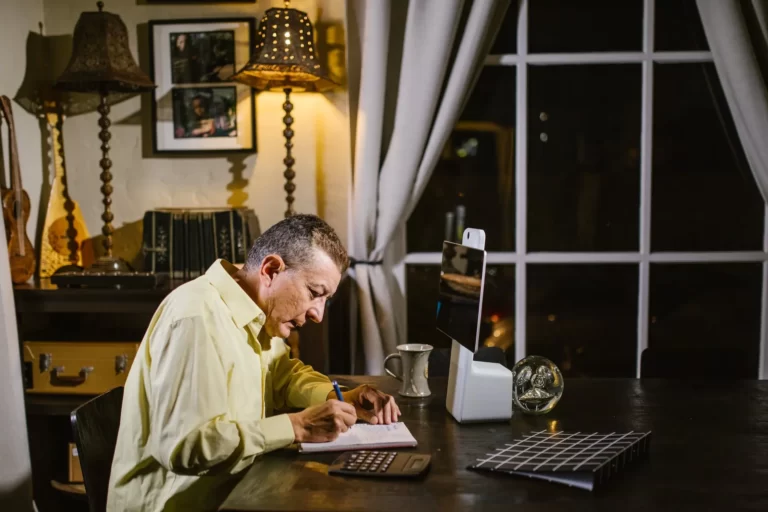Navigating the Finances: The Comprehensive Guide to Check Printing for QuickBooks

In the realm of efficient financial management, the integration of technology and traditional practices has become paramount.
For businesses using QuickBooks, the ability to seamlessly print checks directly from the software offers a streamlined solution to manage transactions.
This comprehensive guide explores the intricacies of check printing for QuickBooks, shedding light on the benefits, the process, and best practices for businesses looking to optimize their financial workflows.
Contents
- 1. The Evolution of Check Printing:
- 2. Benefits of Check Printing with QuickBooks:
- 3. Setting Up Check Printing in QuickBooks:
- 4. Check Printing Process:
- 5. Best Practices for Check Printing with QuickBooks:
- 6. Check Printing Security Measures:
- 7. Integrating Check Printing with Other Financial Processes:
- 8. Conclusion: Streamlining Financial Workflows with QuickBooks:
1. The Evolution of Check Printing:
Traditionally, businesses relied on manual check-writing processes, leading to time-consuming tasks and the potential for errors.
With the advent of technology, check printing has evolved, providing a more secure and efficient method for businesses to handle their financial transactions.
2. Benefits of Check Printing with QuickBooks:
a. Time Efficiency: Printing checks directly from QuickBooks eliminates the need for manual data entry, saving valuable time in the financial management process.
b. Accuracy and Error Reduction: Automated check printing minimizes the risk of human error associated with manual check-writing, ensuring accuracy in financial transactions.
c. Seamless Record-keeping: Checks printed through QuickBooks are automatically recorded in the system, providing a centralized and organized record-keeping system.
d. Enhanced Security: QuickBooks incorporates security features to safeguard financial data, reducing the risk of check fraud and unauthorized access.
3. Setting Up Check Printing in QuickBooks:
a. Configuration: Before initiating check printing, businesses need to set up the check printing configuration in QuickBooks. This involves specifying the check style, layout, and printer settings.
b. Bank Account Integration: Linking the bank account to QuickBooks is a crucial step to ensure that the correct account information is reflected on the printed checks.
c. Payee Information: Inputting accurate payee information in QuickBooks ensures that the checks are correctly addressed and recorded in the system.
d. Signature Integration: QuickBooks allows for the integration of digital signatures, streamlining the check-signing process for added convenience.
4. Check Printing Process:
a. Selecting Checks to Print: QuickBooks provides the flexibility to select individual checks or batches for printing, allowing businesses to tailor the process to their specific needs.
b. Print Preview: Before the final print, QuickBooks offers a print preview option, enabling businesses to review and confirm the accuracy of the information.
c. Printing Checks: Once the checks are verified, businesses can proceed to print directly from QuickBooks to a connected printer, ensuring a seamless and efficient printing process.
5. Best Practices for Check Printing with QuickBooks:
a. Regular Software Updates: Keeping QuickBooks updated ensures access to the latest features, security patches, and improvements in check printing functionality.
b. Secure Printing Environment: Establishing a secure printing environment, both physically and digitally, is crucial to safeguard sensitive financial information.
c. Periodic Reconciliation: Regularly reconciling printed checks with bank statements helps identify discrepancies and maintain accurate financial records.
d. Employee Training: Providing adequate training to employees involved in the check printing process ensures efficient utilization of QuickBooks features and reduces the likelihood of errors.
6. Check Printing Security Measures:
a. Access Controls: Implementing user-specific access controls in QuickBooks ensures that only authorized personnel can initiate and oversee the check printing process.
b. Secure Check Stock: Using secure check stock with features such as watermarks and anti-fraud measures adds an extra layer of security to printed checks.
c. Positive Pay: Enabling Positive Pay services with your bank can further enhance check fraud prevention by matching issued checks with those presented for payment.
7. Integrating Check Printing with Other Financial Processes:
Check printing is just one facet of financial management. Integrating it seamlessly with other QuickBooks features, such as invoicing, expense tracking, and payroll, creates a holistic financial ecosystem that enhances overall efficiency.
8. Conclusion: Streamlining Financial Workflows with QuickBooks:
In the intricate landscape of financial management, check printing with QuickBooks stands as a beacon of efficiency and accuracy.
By embracing the seamless integration of technology into traditional practices, businesses can navigate their financial workflows with confidence.
As the financial landscape continues to evolve, leveraging the power of QuickBooks for check printing empowers businesses to maintain precision, security, and efficiency in their financial transactions.
Also Read: Wealth Building Blueprint: Utilizing 1031 Exchange for Your Primary Residence