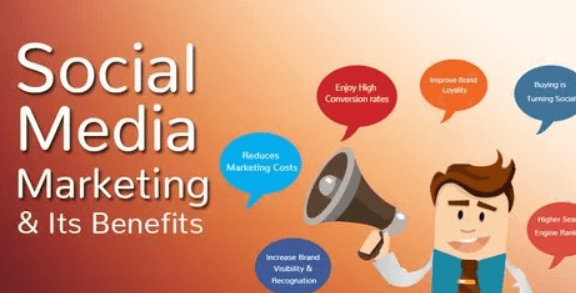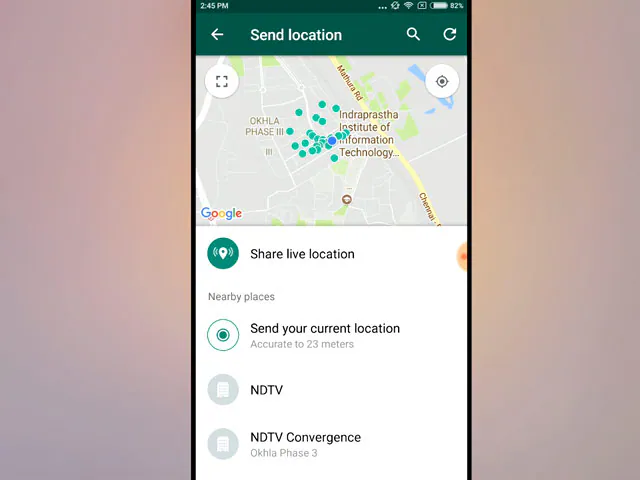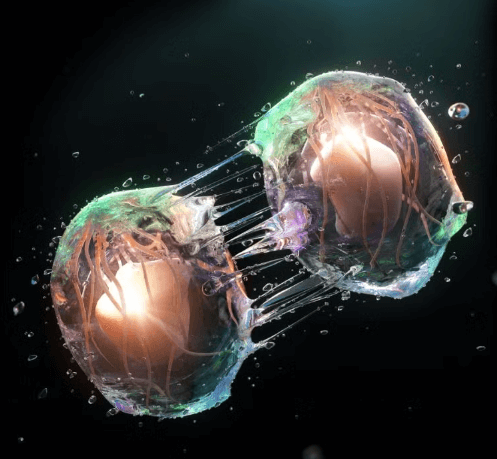Demystifying DVR and NVR: Understanding Their Roles in CCTV Surveillance

In the world of CCTV surveillance, DVR (Digital Video Recorder) and NVR (Network Video Recorder) serve as crucial components that facilitate the recording, storage, and management of video footage. This article delves into the functionalities, differences, and benefits of DVR and NVR systems, shedding light on their roles in modern security setups.
Contents
DVR (Digital Video Recorder):
A DVR, or Digital Video Recorder, is a device that records and stores video footage from analog cameras. Here’s a closer look at its features and applications:
Functionality:
DVRs are designed to process and record video signals from analog cameras. These cameras transmit video in analog format, which is then converted and compressed by the DVR for storage.
Key Features:
- Analog Camera Compatibility: DVRs are specifically designed to work with analog cameras, making them suitable for legacy CCTV systems.
- Local Storage: DVRs typically feature built-in hard drives to store recorded footage locally. The storage capacity can vary based on the model.
- Real-Time Monitoring: DVRs enable real-time monitoring of camera feeds, allowing users to view live footage on connected monitors.
Pros:
- Cost-Effective: DVRs are often more affordable than their NVR counterparts, making them a budget-friendly option.
- Analog Camera Compatibility: If you have existing analog cameras, DVRs allow you to retain your investment while upgrading your recording capabilities.
Cons:
- Limited Scalability: DVRs have limitations in terms of scalability and remote monitoring capabilities, especially when compared to NVR systems.
- Lower Resolution: Analog cameras typically offer lower resolution compared to IP cameras, affecting the quality of recorded footage.
NVR (Network Video Recorder):
An NVR, or Network Video Recorder, is a device that records and manages video footage from IP (Internet Protocol) cameras. Here’s an overview of its features and applications:
Functionality:
NVRs are designed to work with IP cameras, which transmit video in digital format over a network. NVRs process and store this digital footage.
Key Features:
- IP Camera Compatibility: NVRs are tailored to work seamlessly with IP cameras, offering compatibility with modern high-resolution camera systems.
- Remote Access: NVRs enable remote access to live and recorded video feeds through the internet, facilitating monitoring from anywhere.
- Scalability: NVR systems are highly scalable, allowing you to easily add more cameras to the network as your surveillance needs evolve.
Pros:
- High Resolution: IP cameras offer higher resolution and image quality compared to analog cameras, resulting in clearer recorded footage.
- Remote Monitoring: NVRs offer robust remote monitoring capabilities, allowing users to access camera feeds and recordings from their devices.
Cons:
- Cost: NVR systems, especially those with high-resolution IP cameras, can be costlier than analog DVR setups.
- IP Camera Dependency: NVRs require IP cameras, which might necessitate upgrading or replacing existing analog cameras.
DVR vs. NVR: Making the Choice:
Choosing between a DVR and NVR system depends on several factors:
- Existing Equipment: If you have analog cameras, a DVR might be a suitable option. If you’re upgrading to IP cameras, an NVR is necessary.
- Resolution: If high-resolution footage is crucial, an NVR with IP cameras is recommended.
- Scalability and Remote Monitoring: For future scalability and advanced remote monitoring capabilities, an NVR system is preferable.
In Conclusion:
DVRs and NVRs play distinct roles in modern CCTV surveillance setups. While DVRs work well with analog cameras and offer budget-friendly solutions, NVRs are tailored for IP cameras, providing higher resolution, scalability, and advanced remote monitoring capabilities. Choosing the right system depends on your existing infrastructure, desired features, and long-term surveillance goals.