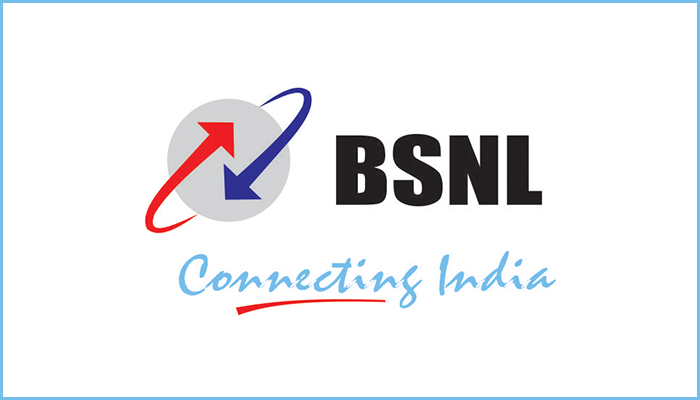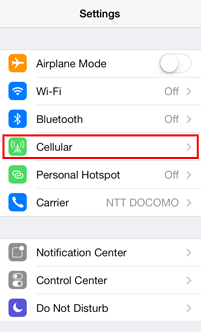BSNL DND Number & Code Activation/Deactivation Service 2022
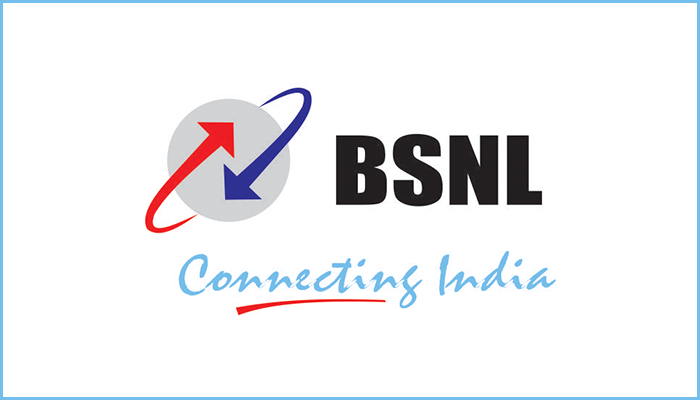
BSNL DND Number: Users often get promotional SMS and call on their phones daily. The promotional call alert and SMS can be quite frustrating for the users as they fill the capacity of the inbox. So these messages and calls can be quite annoying for users.
It is good to know that you can get rid of these annoying messages. You can get rid of calls and SMS by activating DND services. DND services are known as Do Not Disturb services. Users can activate the DND services on their BSNL numbers. This is how they block and get rid of unwanted and annoying SMS and calls.
Tourism, leisure, IT, entertainment, broadcasting, communication, automobiles, consumer goods, health, education, real estate, credit cards, financial products, insurance, and banking are topics on which companies send promotional offers and SMS to the users.
However, you can block all the messages or set certain preferences about the messages.
So it does not mean that you have to block all the messages as you can set certain exceptions.
People have been asking about the steps they need to follow to activate and deactivate BSNL DND services.
How can you activate BSNL DND Services?
Users have been looking for the best and most compact guidelines by following which they can set and configure their BSNL DND settings.
To block all the annoying and spam promotional messages and calls on your BSNL number, you must take the following steps.
- Type START 0 in SMS.
- Send this to 1909 from your BSNL number.
- If you want to add exceptions and block specific messages, you need to type START < Option> and send this message to 1909.
- Users can also register through the dedicated IVR 1909 from their landline phone or BSNL mobile number.