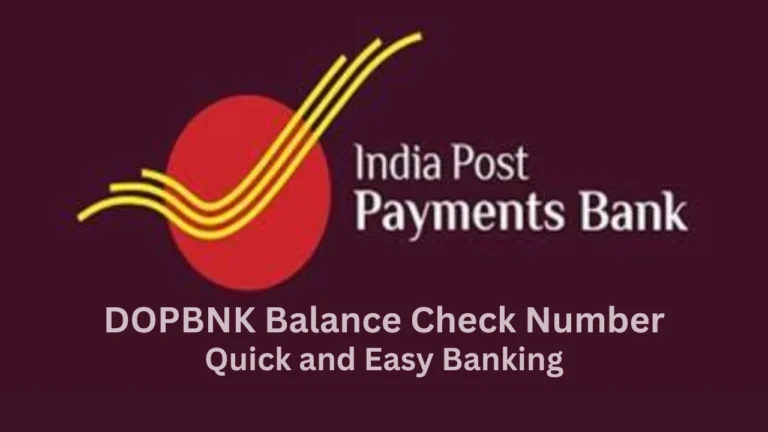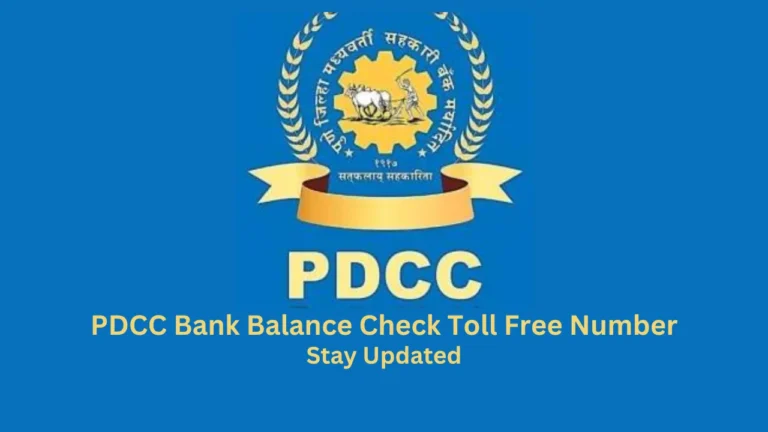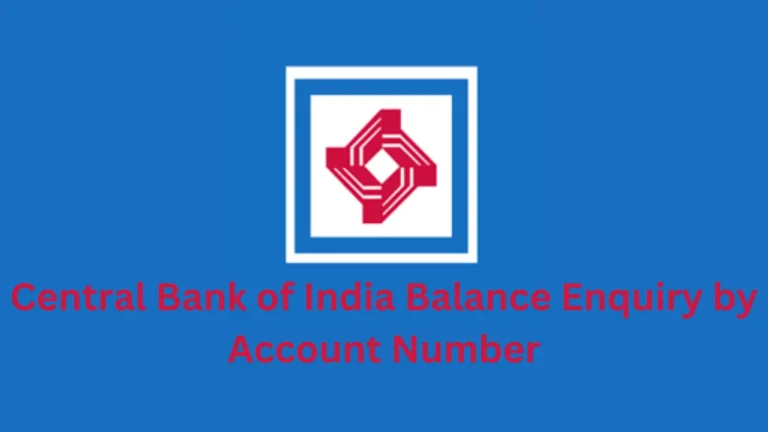HDFC Bank Balance Check Number 2022 Guide
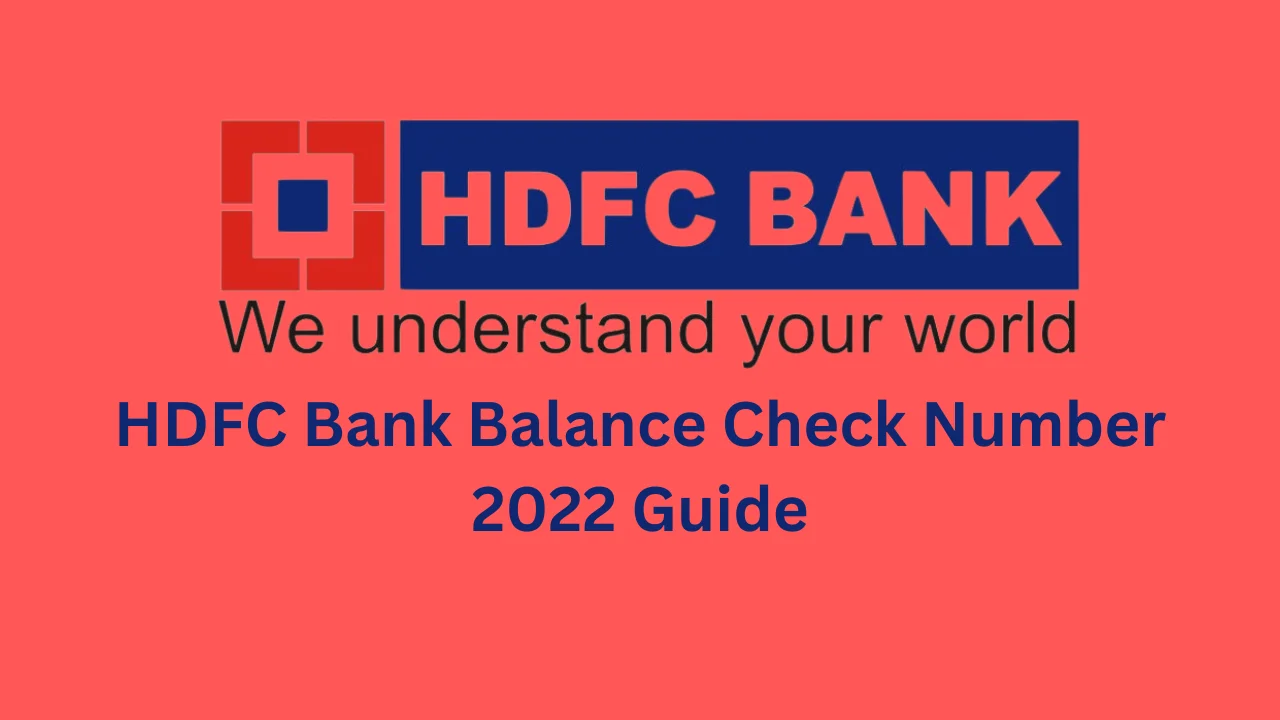
Managing finances efficiently starts with keeping track of your bank balance. HDFC Bank, one of India’s leading financial institutions, offers multiple ways to check account balances quickly and easily. Whether you prefer net banking, mobile banking, SMS, missed calls, or UPI, HDFC ensures that customers can access their account details anytime. If you’re searching for the HDFC Bank balance check number 2022, this article provides a detailed, easy-to-follow guide on all available methods.
Read Also: Maharashtra Gramin Bank Balance Check Number Simplified
Contents [show]
How to Check HDFC Bank Balance Using a Toll-Free Number?
One of the easiest ways to check your HDFC account balance is through the toll-free missed call service. This method allows customers to check their balance within seconds without needing an internet connection.
To use this service, dial 1800-270-3333 from your registered mobile number and disconnect the call after a ring. You will receive an SMS with your latest account balance instantly.
If you need a mini-statement, you can give a missed call to 1800-270-3355, and HDFC will send an SMS containing the last three to five transactions from your account.
| Service | HDFC Bank Balance Check Number 2022 |
|---|---|
| Balance Enquiry | 1800-270-3333 |
| Mini Statement | 1800-270-3355 |
How to Check HDFC Bank Balance Through SMS Banking?
HDFC Bank offers SMS banking for users who do not have internet access but still need to check their balance regularly. This method is simple and requires only a registered mobile number.
To check your balance, send an SMS in the following format:
Type: BAL
Send to: 5676712
Within seconds, you will receive an SMS with your account balance. If you need to check recent transactions, send:
Type: TXN
Send to: 5676712
Important Note: Ensure that your mobile number is linked to your HDFC Bank account before using SMS banking.
How to Check HDFC Bank Balance Using Net Banking?
HDFC Bank customers who use the net banking facility can check their account balance with just a few clicks. This method is highly secure and provides real-time account details.
To check your balance through net banking:
Visit the HDFC Bank website: https://www.hdfcbank.com
Click on Net Banking and log in with your Customer ID and Password.
Select the Accounts tab.
Click on your HDFC savings or current account to view the balance.
The current balance will be displayed on the screen.
Net banking allows you to not only check your HDFC Bank balance but also perform transactions, download account statements, and manage other banking services.
How to Check HDFC Bank Balance Through Mobile Banking?
For those who prefer checking their account balance via a mobile app, HDFC offers the HDFC Mobile Banking App. This app provides a user-friendly interface and secure banking features.
To check your balance using the mobile app:
Download and install the HDFC Mobile Banking App from the Google Play Store or Apple App Store.
Log in with your registered Customer ID and Password.
Select the Account Summary section.
Your HDFC Bank account balance will be displayed on the screen.
With mobile banking, users can perform various banking activities such as fund transfers, mini statements, bill payments, and cheque requests.
Checking HDFC Bank Balance Through UPI Apps
UPI (Unified Payments Interface) is another quick way to check your account balance. Apps like Google Pay, PhonePe, and Paytm allow users to check their HDFC balance in a few simple steps.
To check your balance via UPI:
Open any UPI-enabled app such as Google Pay.
Click on Bank Account and select HDFC Bank.
Tap on Check Balance and enter your UPI PIN.
The account balance will be displayed on your screen.
UPI banking is highly convenient, allowing users to transfer funds, pay bills, and check balances instantly.
Read Also: Aadhar Card Se Bank Balance Check: Complete Information
Checking HDFC Bank Balance at an ATM
For those who prefer traditional banking methods, visiting an HDFC ATM is another option to check the balance.
Insert your ATM card into the machine.
Enter your 4-digit PIN.
Select Balance Enquiry from the menu.
Your HDFC account balance will be displayed on the screen.
You may also print a receipt with balance details.
ATMs provide a quick and reliable method to check your balance without requiring internet access or mobile banking apps.
How to Download Statement?
To download your HDFC Bank account statement:
Net Banking Method:
Log in to HDFC Net Banking.
Select Accounts → Account Statement.
Choose the date range and download the PDF.
Mobile Banking App Method:
Open the HDFC Mobile App.
Navigate to Account Statements.
Select the desired period and download the statement in PDF format.
Checking HDFC Bank Balance Through WhatsApp Banking
HDFC Bank also provides WhatsApp banking services, making it even more convenient to check your balance.
To check your balance on WhatsApp:
Save the number 7065970659 in your contacts.
Send a “Hi” message on WhatsApp to this number.
Follow the on-screen instructions and request Balance Enquiry.
Your HDFC Bank balance will be displayed in the chat.
WhatsApp banking is useful for quick balance checks, mini statements, and other banking services without logging into apps.
Conclusion
Keeping track of your bank balance is essential for financial planning. With HDFC Bank offering multiple ways to check your balance, customers can choose the most convenient method based on their needs. Whether through missed calls, SMS, net banking, mobile banking, UPI, ATMs, or WhatsApp, checking your HDFC account balance has never been easier.
For quick balance inquiries, dial the HDFC Bank balance check number 2022 (1800-270-3333). If you prefer mobile banking, download the HDFC Mobile Banking App or use UPI apps like Google Pay. For those without internet access, SMS banking (BAL to 5676712) remains a reliable option.