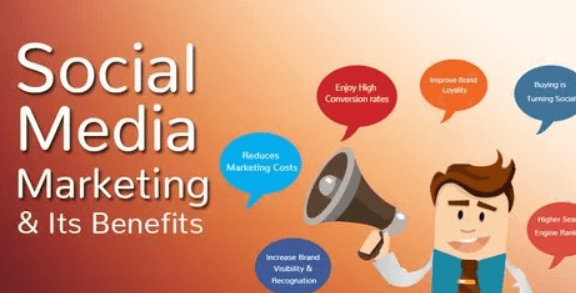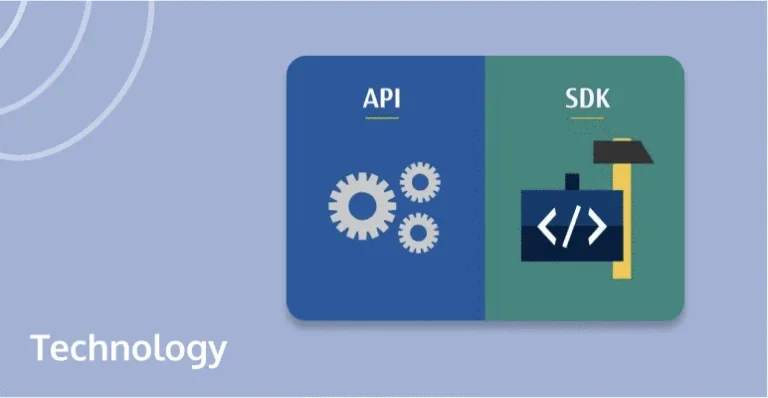Stay Informed on the Go: Checking Your IRCTC PNR Status Made

Knowing about your trip is crucial in the fast-paced world of Indian railroads, where millions of passengers cross the huge network of lines every day. Knowing the status of your train reservation may help make a long- or short-haul travel go smoothly. The Passenger Name Record (PNR) system monitors ticket status and helps organise trips. In this article, let’s go over the IRCTC PNR status, why it’s vital to check the train status, and how to do it while on the go.
Contents [show]
What is PNR?
Each Indian Railways ticket has a unique alphanumeric Passenger Name Record (PNR). It’s a code that contains all the key trip data like itinerary, seat assignment, and flight status. PNR is a digital memory of your train reservation used to exchange information between authorities, passengers and automatic ticketing systems.
How the PNR System Works in Indian Railways?
By purchasing a train ticket from the authorised channel, i.e. Indian Railway Catering and Tourism Corporation (IRCTC) website or app, railway ticket counters, or authorised agents, the passenger gets a PNR. This PNR is kept with the passenger, who continues to use it until the end of the journey.
Why Should You Know Your PNR Status Before The Journey?
Before the journey, knowing your PNR status provides various benefits that make travel easier:
- Passengers usually worry about whether their tickets are confirmed or on the waiting list. Checking your IRCTC PNR status tells you whether your seat is confirmed or on the waiting list.
- With PNR status, you can now plan your vacation. Having current booking details is extremely important for a smooth trip, whether you are switching trains, communicating with other passengers or even arranging your pick-up and drop-off.
- Although your ticket has already been confirmed, your PNR status allows you to check your seat allocation.
- Coach and train numbers, delays and cancellations are updated in real-time on the PNR status. Keep yourself informed to revise your travel plans and avoid disruption.
How to Check Your PNR Status Before the Journey?
Travellers may readily verify their IRCTC PNR status using both online and offline means:
Through the IRCTC website or app
The official IRCTC website and smartphone app allow passengers to check the status of their PNR. Enter the unique PNR number and other information to quickly check the status of the reservation. The user-friendly design allows passengers to get critical information rapidly.
Through approved third-party partner websites or apps
Aside from the IRCTC portal, passengers may check their PNR status on permitted third-party websites or apps. Passengers may check their PNR status with Railofy, which is a convenient option. Real-time alerts, predictive ticket confirmation analysis, and integration with other travel services enhance the user experience on these platforms.
Through traditional methods
Railway ticket counters and authorised agents help verify the PNR status for offline passengers. Give your PNR code to the relevant personnel so that they may access and give reservation status information.
Advantages of Using Online Methods
Although traditional procedures offer major benefits, online PNR status checks provide the following advantages:
- Speed: Online solutions provide IRCTC PNR status instantaneously, eliminating lines and time-consuming processes to check PNR status and order food in train.
- Convenience: Passengers may check their PNR status online at any time.
- Accessibility: Online platforms are available on cell phones, tablets, and laptop computers, making them generally accessible to travellers with internet access.
Considerations While Checking PNR Status Check Online
Online platforms provide unequalled convenience. However, passengers should exercise care while checking PNR status using third-party apps or websites:
Check the accuracy review of third-party apps
Before using a third-party app or website, ensure its accuracy and trustworthiness. User reviews and testimonies may disclose the app’s efficacy and PNR status correctness.
Check the review on security
Sharing PNR codes online demands the greatest protection.To protect your personal and travel data, choose a secure platform.
Compare features of different platforms
Beyond IRCTC PNR status checks, systems may perform other duties. Comparing platform features may help you choose the best one for your requirements. Railofy, for example, offers PNR status updates and allows to order food in train, therefore enhancing the travel experience.
How to Use Your PNR to Order Food Through IRCTC’s e-catering Services?
In addition to monitoring PNR status, the IRCTC offers e-catering, which allows passengers to order food in train and have it delivered to their seats. How to Use PNR for This Service:
- Visit the IRCTC e-catering website or app. For e-catering, go to the IRCTC website or download the app
- To utilise e-catering, provide your PNR and other details.
- After validating your PNR, you may browse the menu and order your favourite products
- Pay using the platform’s integrated payment mechanism.
- To ensure a smooth journey, use your PNR code to monitor your food delivery when you order food in train.
Conclusion
Staying up to date on your train reservation is critical in this day and age of seamless travel. IRCTC PNR system to give passengers real-time information and facilitate collaboration. Knowing your IRCTC PNR status allows you to make informed decisions and have a stress-free travel experience, whether checking seat confirmations, planning itineraries, or utilising additional services such as e-catering to order food in train. To improve your train travel experience, utilise online platforms, exercise caution while utilising third-party apps, and use the IRCTC’s comprehensive services.
Also Read: The Power of Prior Authorization Automation with eClaimStatus