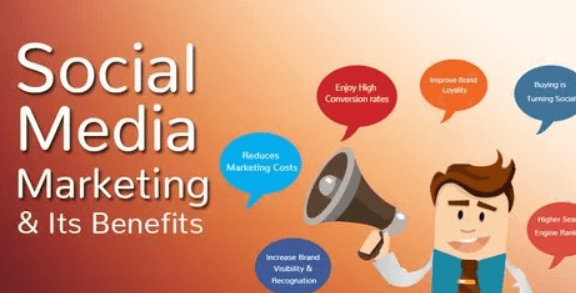How to Find and Share Your Current Location on Different Gadgets
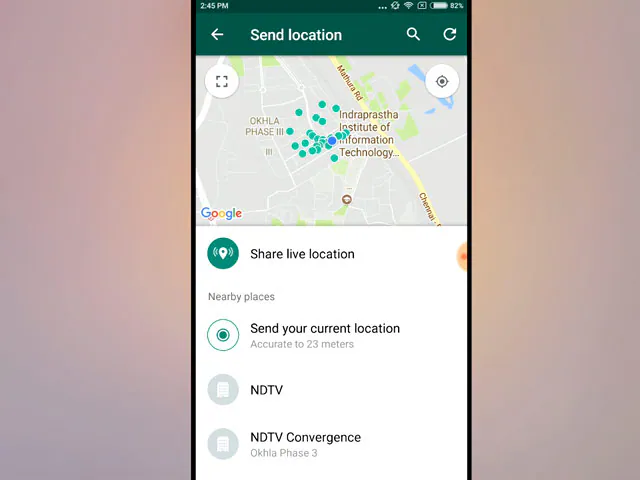
Contents [show]
Introduction
Finding and sharing a location was quite a tricky and impossible thing some years ago when Google Maps and other location tools were not launched.
Thankfully, Google has introduced easy searching techniques along with the addition of Google Maps that facilitate people to find and share locations with ease. Other than Google, online location tools also play a handy role in tracking places. There are so many notable tools like My Location that deliver authentic and reliable information to users regarding finding and sharing current location addresses.
The most important thing is to track your location before you share it with someone on any device. There is always a possibility to share your current location with your loved ones on all the gadgets you have e.g. android phones, computers, iPhones, and other devices.
Let’s take a look at some devices that you may use for sharing the current location!
Process to Find My Current Location on Computer
If you’re using your laptop or computer, you may determine my location. How do you find my location on the computer? Make sure, you are good at managing the settings of your Windows.
If you’re using Windows 10, enable and turn on your Windows location settings to access your current location address. Once you give permission, you can find the location address easily.
The first thing is to open the settings and click the start button that appears in the bottom-left corner. After you enter the settings, choose the privacy option and click on the location at the left panel. If you find the location is disabled, just click on the change button and move the location service slider to On. Once the location is on, you may detect your location address on your PC.
Process to Find My Current Location on Mac
If you are an active Mac user and want to find my current location, you can do it with ease. The first and foremost thing is to turn on your location. Make sure, you select the System Setting on your Apple menu and click on the Privacy & Security to continue with the process. Now, tick the location services box to know your current location and finish the process.
Process to Find My Current Location on iPhone and iPad
If you are an iPhone lover and want to find My current location, you need to depend on the Maps to get this done. Finding the location is a simple process when it comes to using iOS devices, you just need to turn on the location to detect your current location. For sharing the current location, you may try different mediums such as social apps including WhatsApp and Facebook Messenger. During the entire searching and sharing process, make sure you have turned on your device location before you send it to your friends using whatever medium you like.
Only some people like Apple technology, so you may also find Android users at the same time. To find accurate location search results, you need to turn on the device location to determine your current location address. Just enable the location from your phone and get the process done. Further, you can also open the Google Maps app to share the location. It’s so easy to share the location using Google and social apps.
How to Find My Location Address with My Location Tool?
No matter if you’re using any device, you always get an opportunity to find your location address using the My Location tool. That online tool can help you detect your current location without paying any charges. However, it is free and easier to check the location.
How to Use Location Tools?
Location tools have the same working pattern, no matter if you use My Location or any particular online tool, every tool first of all wants to know your current geolocation as soon as you open the website. If you allow your browser to access your current location, it will ask for the zip code and address. Additionally, when you enable the location, it also allows you to find your correct latitude, longitude, and map address.
Moreover, you can use any device to detect your location whether it comes to laptops, smartphones, or any gadget that runs the internet. My Location tracks the accurate geolocation if you turn on your location, otherwise, it won’t come up with the exact location.
Your privacy matters a lot when you use this location tool, as it doesn’t store anything when you search for your current location address. The site loses everything as soon you quit the browser. However, geolocation is the best way to load the exact location with details including city, country, and state simultaneously. The next thing is the IP location and it works when you don’t allow your tool to know your location.
Sharing location addresses using My Location is also an easy process. Whenever it comes to sharing location, you need to detect your current location first before sharing with your friends. Just open your location and copy its link and send it to your friends.
Conclusion
Conclusively, finding and sharing a location with your friends is an easy process, especially when you use location tools. There are so many tools, whereas using the My Location tool is the best option ever. Moreover, you can find and share your location on different gadgets such as computers, iPhones, iPads, and Android devices without facing any technical issues. Other than location tools, the traditional and lasting way to do this action is to use Google Maps.