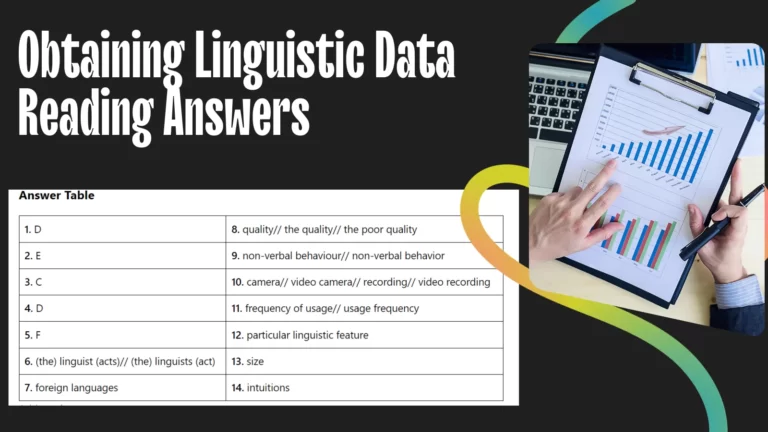How To Retrieve Deleted Text Messages On Android Phone


Losing text messages on your Android phone can be frustrating, especially if they contain important information. Whether you accidentally deleted them or lost them due to a software glitch, the good news is that there are ways to retrieve these messages. This guide will walk you through the steps to recover deleted text messages on your Android phone.
Contents [show]
Understanding the Android File System and Data Recovery
Before diving into the recovery process, it’s essential to understand how data is stored on your Android device. When you delete a text message, it isn’t immediately removed from your phone’s memory. Instead, the space it occupied is marked as available for new data. This means that the deleted messages remain on your phone until they are overwritten by new data.
Step-by-Step Guide to Retrieve Deleted Messages
Check Your Backup Options: The first step inrecovering deleted text messages is to check if you have a backup. If you’ve enabled Google Drive backups for your Android device, your text messages might be saved there.
Using a Recovery Tool: If you don’t have a backup, the next option is to use a data recovery tool. There are several reliable Android data recovery tools available, such as Dr.Fone, EaseUS MobiSaver, and FonePaw Android Data Recovery. These tools scan your device for recoverable data, including deleted text messages.
Connect Your Phone to a PC: To use a recovery tool, you’ll need to connect your Android phone to a computer using a USB cable. Make sure you have enabled USB debugging on your phone to allow the software to access your device’s data.
Scan Your Device: Once your phone is connected, the recovery tool will scan your device for deleted data. This process can take some time, depending on the amount of data on your phone.
Preview and Recover Messages: After the scan is complete, you can preview the found messages. Select the text messages you want to retrieve and click on the recover option to save them to your computer or phone.
You May Also Like –How To Share Wi-Fi Between Chromebook And Android.
Additional Tips for Successful Data Recovery
Act Quickly: The sooner you attempt to recover your deleted messages, the better. As new data gets written to your phone, the chances of successfully recovering old data decrease.
Avoid Using Your Phone: To prevent overwriting the deleted messages, avoid using your phone for new data creation like downloading apps or taking new photos.
Check for Software Updates: Sometimes, a software glitch can cause messages to disappear. Check if there are any pending updates for your phone or messaging app.
Preventing Future Data Loss
To avoid the stress of losing important messages in the future, here are some preventive measures:
Regular Backups: Set up regular backups of your phone’s data to Google Drive or any other cloud service.
Using SMS Backup Apps: Consider using SMS backup apps that automatically save your texts to the cloud or your email.
Be Cautious While Deleting: Double-check before deleting messages or clearing your message app’s cache.
Also Read: The Ultimate Guide to Lifeline Cell Phone Qualifications
Conclusion
Retrieving deleted text messages on an Android phone is possible with the right tools and methods. By acting quickly and following the steps outlined in this guide, you can recover your valuable messages and prevent future data loss.
Also Read: T Mobile APN Settings Android, iPhone 2023