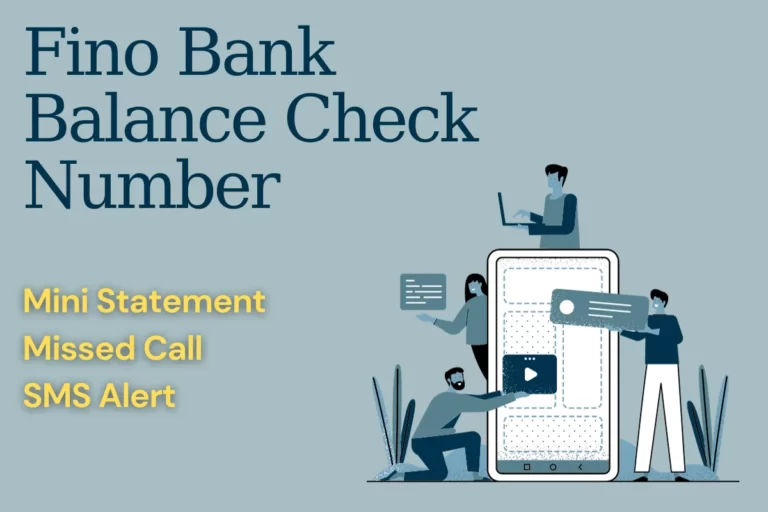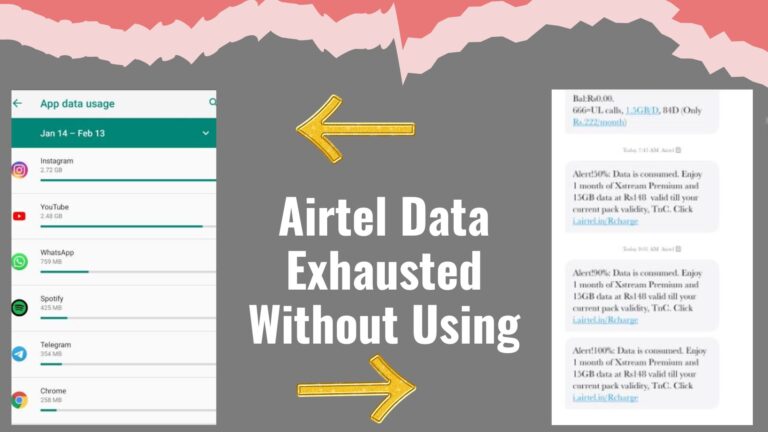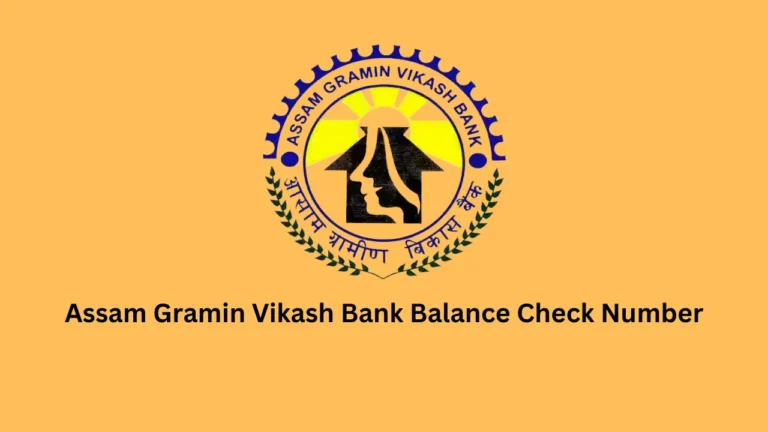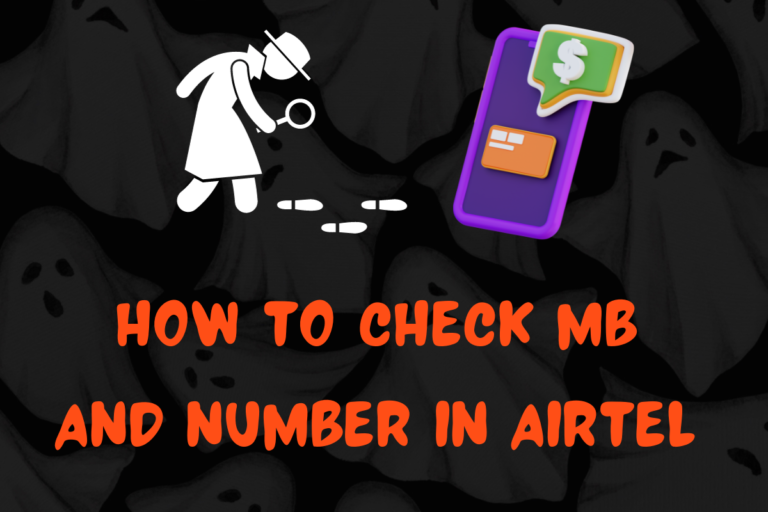City Union Bank Balance Check Number: Quick & Easy Methods
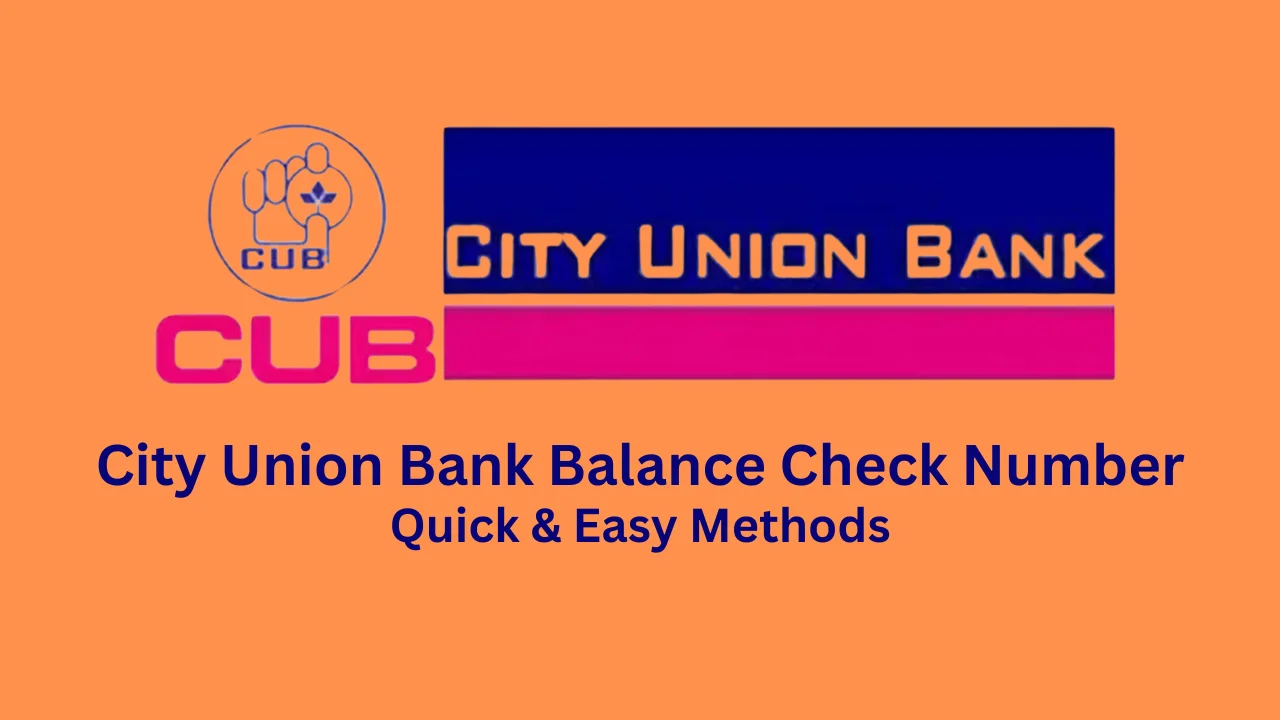
City Union Bank (CUB) offers various banking services, including an easy way to check your account balance. Whether you prefer online methods or traditional options like ATMs, the bank ensures you can access your financial details conveniently. One of the simplest ways is using the City Union Bank balance check number, which allows customers to check their balance instantly. In this article, we will explore different ways to check your account balance, ensuring a seamless banking experience.
Read Also: Maharashtra Gramin Bank Balance Check Number Simplified
Contents [show]
How to Check Your City Union Bank Balance?
Keeping track of your bank balance is essential for managing your finances effectively. City Union Bank provides several ways to check your account balance, both online and offline. The most popular method is the City Union Bank balance check number, which enables customers to get balance updates via a missed call or SMS.
City Union Bank Balance Check via Missed Call
The easiest and quickest way to check your balance is through the City Union Bank balance check number service. You simply need to make a missed call to 9278177444 from your registered mobile number. Within seconds, you will receive an SMS with your account balance details.
Steps to Check Balance Using Missed Call:
Dial 9278177444 from your registered mobile number.
The call will disconnect automatically after a ring.
You will receive an SMS containing your current account balance.
This service is free, available 24/7, and does not require an internet connection, making it highly convenient for all users.
Checking Balance Using City Union Bank Passbook
If you prefer an offline method, the traditional way to check your balance is by updating your passbook at any City Union Bank branch. The passbook contains a record of all transactions, including deposits, withdrawals, and balance details.
Benefits of Using Passbook:
No need for a mobile phone or internet connection.
Provides a detailed history of your transactions.
Ensures accurate balance information from the bank’s records.
Customers can visit the nearest bank branch to update their passbooks and check their balance anytime.
City Union Bank Balance Check via ATM
For those who frequently use debit or ATM cards, checking your balance through an ATM is another easy option. You can visit any City Union Bank ATM or any other bank’s ATM to view your balance.
Steps to Check Balance at an ATM:
Insert your ATM or debit card into the machine.
Select “Balance Inquiry” from the menu.
Enter your 4-digit PIN for verification.
Your account balance will be displayed on the screen.
ATM balance inquiries are instant and secure, allowing you to keep track of your finances without visiting a bank branch.
City Union Bank Balance Check Through UPI
Unified Payments Interface (UPI) apps provide another convenient way to check your City Union Bank account balance. This method is ideal for those who use digital banking services regularly.
Steps to Check Balance via UPI:
Open your UPI app (Google Pay, PhonePe, Paytm, etc.).
Log in using your security PIN or fingerprint.
Select your City Union Bank account from the list.
Tap on “Check Balance.”
Enter your UPI PIN to confirm.
Your balance will be displayed on the screen within seconds. UPI is a secure and fast way to access banking services without visiting the bank or ATM.

City Union Bank Balance Check Through Internet Banking
City Union Bank offers a secure online banking portal for customers to manage their accounts. Through internet banking, you can check your balance, transfer funds, apply for loans, and more.
Steps to Check Balance via Internet Banking:
Visit the official City Union Bank website.
Log in using your username and password.
Navigate to the account summary section.
Your account balance will be displayed on the dashboard.
Customers can also enable e-statements, which provide monthly or yearly balance updates directly to their registered email.
City Union Bank Balance Check Through Mobile Banking App
The CUB Mobile Banking Plus App allows users to check their balance anytime from their smartphones. Available on both Android and iOS, this app offers a seamless way to access banking services.
Steps to Check Balance Using Mobile App:
Download and install the CUB Mobile Banking Plus App.
Log in using your registered credentials.
Navigate to the account summary section.
View your available balance instantly.
Mobile banking is ideal for customers who prefer digital banking, offering a user-friendly interface and additional banking features.
Bank Balance Check Through WhatsApp Banking
City Union Bank has introduced WhatsApp Banking for customers who prefer an easy way to access banking services. You can check your balance by chatting with the bank’s digital assistant, Lakshmi.
Steps to Use WhatsApp Banking:
Save the CUB WhatsApp Banking number: +91 44 71225000.
Open WhatsApp and send a message saying “Hi”.
Choose the “Check Balance” option from the menu.
You will receive your balance details instantly.
This method is fast, secure, and does not require app installations.
How to Download Statement?
You can download your bank statement using internet banking or the mobile app:
Internet Banking:
Log in to City Union Bank Net Banking.
Go to “Account Statements.”
Select the time period and download your statement in PDF or Excel format.
Mobile Banking App:
Open CUB Mobile Banking Plus App.
Go to “Statements” and choose the period.
Download or email your bank statement directly from the app.
Read Also: Aadhar Card Se Bank Balance Check: Complete Information
Bank Balance Check Methods – Quick Comparison
To help you choose the best method, here is a comparison of all balance check options:
| Method | Requirements | Availability | Internet Needed? |
|---|---|---|---|
| Missed Call Service | Registered mobile number | 24/7 | No |
| Passbook | Physical visit to the branch | Bank hours | No |
| ATM | Debit card & PIN | 24/7 | No |
| UPI App | UPI-enabled mobile app | 24/7 | Yes |
| Internet Banking | Login credentials | 24/7 | Yes |
| Mobile Banking App | CUB Mobile App | 24/7 | Yes |
| WhatsApp Banking | WhatsApp account | 24/7 | No |
Conclusion
City Union Bank provides multiple convenient ways to check your balance, whether you prefer traditional banking methods or digital services. The most efficient and quickest way remains the City Union Bank balance check number, which allows you to get your balance via a missed call instantly.
For those who prefer mobile banking, options like UPI apps, internet banking, and WhatsApp banking offer seamless balance inquiries. If you prefer an offline method, visiting a bank branch or ATM is also an option.