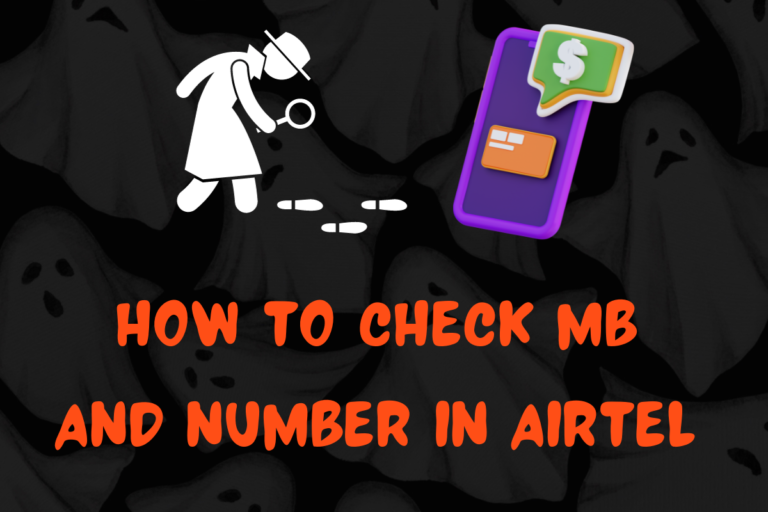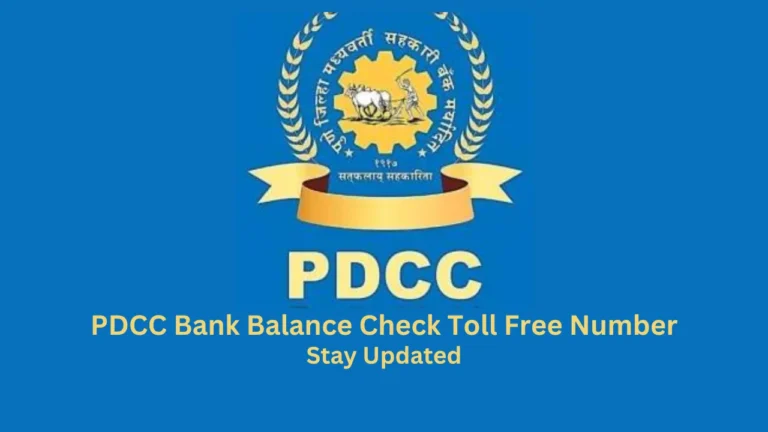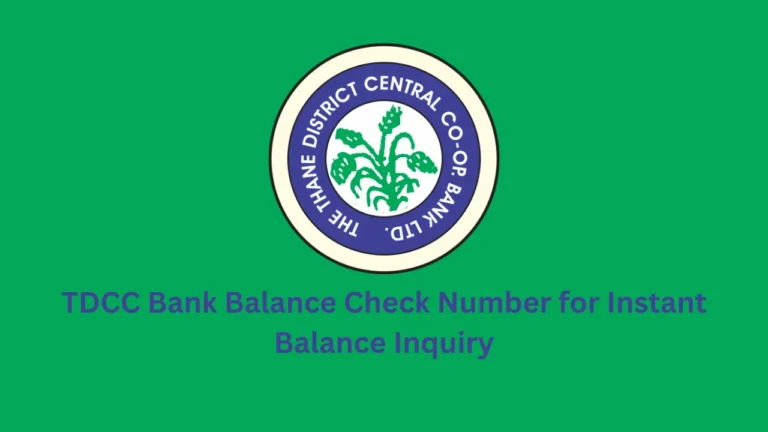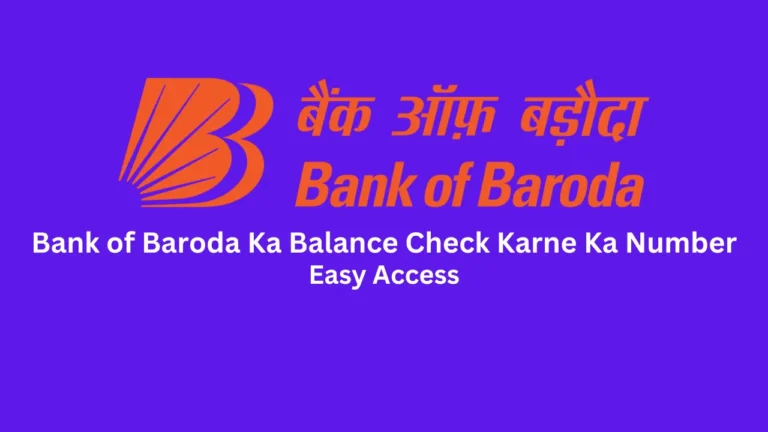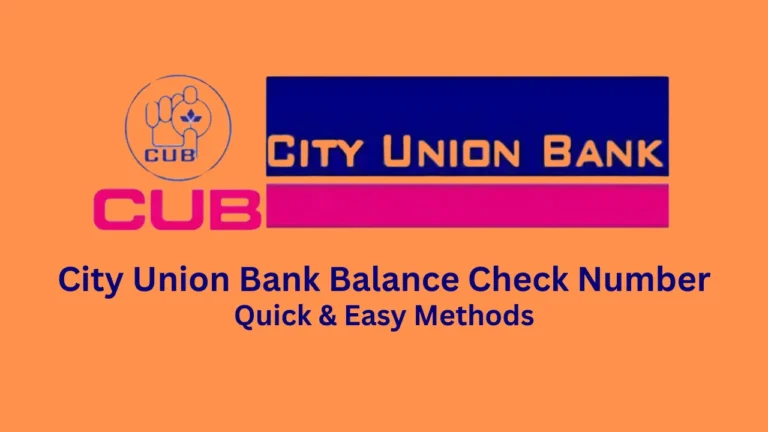How to Check PNB Account Balance Anytime, Anywhere

Punjab National Bank (PNB) is one of India’s leading public sector banks, offering a variety of banking services to its customers. With the advancement of digital banking, how to check PNB account balance has become easier than ever. Whether you prefer online methods or traditional banking services, PNB provides multiple ways to access your account details conveniently. Knowing how to check PNB account balance ensures you stay updated on your finances anytime, anywhere.
In this guide, we will explore how to check PNB account balance through different methods, including internet banking, mobile banking, missed calls, SMS banking, and more. By the end of this article, you will have a clear understanding of all the available options.
Read Also: Maharashtra Gramin Bank Balance Check Number Simplified
Contents [show]
Online Methods to Check PNB Account Balance
Internet Banking
PNB’s Internet Banking service allows customers to manage their accounts from anywhere. If you have already registered for PNB Net Banking, follow these steps:
Visit the official PNB Net Banking portal.
Log in using your User ID and Password.
Navigate to the “Account Summary” section.
Your account balance will be displayed along with recent transactions.
Internet banking is a secure and convenient way to manage funds, check balances, and perform banking transactions. It eliminates the need for visiting a bank branch.
PNB Mobile Banking App
For those who prefer mobile banking, the PNB Digital App provides a user-friendly interface to access account details instantly. Here’s how to check PNB account balance using the mobile app:
Download and install the PNB Digital App from Google Play Store or Apple App Store.
Log in using your registered mobile number and MPIN.
Navigate to the “Balance Inquiry” section.
Your PNB account balance will be displayed on the screen.
The mobile banking app also allows fund transfers, bill payments, and other financial transactions, making it a preferred choice for many customers.
Offline Methods to Check PNB Account Balance
Missed Call Service
If you do not have internet access, PNB’s missed call banking is the easiest way to check your balance. Registered users can follow these steps:
Dial 1800-180-2223 or 0120-2303090 from your registered mobile number.
The call will disconnect automatically.
You will receive an SMS with your account balance details.
This service is completely free and available 24/7, making it one of the fastest ways to check your PNB account balance.
SMS Banking
Another quick way to check your balance is through SMS banking. To use this service, follow these steps:
Ensure that your mobile number is registered with the bank.
Send an SMS in the following format:
“BAL <space> Account Number”
Send it to 5607040.
You will receive an SMS with your PNB account balance.
SMS banking is an excellent option for users who prefer text-based banking services.
Read Also: Aadhar Card Se Bank Balance Check: Complete Information
Other Ways to Check PNB Account Balance
ATM Inquiry
For customers who frequently visit ATMs, checking the balance at an ATM machine is simple. Insert your PNB ATM/Debit Card, enter your PIN, and select “Balance Inquiry” to view your available funds. This method is suitable for those who prefer traditional banking services.
Customer Care Helpline
PNB also provides Interactive Voice Response (IVR) services. Call 1800-180-2222 from your registered mobile number and follow the automated instructions to check your balance. Ensure you have your account details ready to authenticate your request.
USSD Banking
PNB supports USSD banking, which allows customers to check balances without an internet connection. Simply dial ** *99# ** from your registered mobile number and follow the instructions to view your PNB account balance. This method is beneficial for users with basic mobile phones.
Passbook Update
For those who prefer traditional banking, updating your PNB passbook at a branch is the most reliable way to check your balance. Visit your nearest PNB branch and request an update to get a record of all recent transactions.

How to Download Mini Statement in PNB
Using PNB Mobile Banking App
Log in to the PNB Digital App, go to the Account Summary, and select Mini Statement to view recent transactions. You can download it as a PDF or screenshot for reference.
Through Internet Banking
Visit the PNB Net Banking portal, log in, and navigate to Account Statements. Select the Mini Statement option to download or view recent transactions.
Via SMS Banking
Send “MINI <space> Account Number” to 5607040 from your registered mobile number. You will receive an SMS with your last few transactions.
Using Missed Call Service
Give a missed call to 1800-180-2223 from your registered mobile number. You will receive an SMS with your PNB Mini Statement instantly.
Through ATM
Visit a PNB ATM, insert your debit card, enter your PIN, and select Mini Statement from the menu. The ATM will print a receipt with your last transactions.
By Visiting a PNB Branch
For a printed mini statement, visit your nearest PNB branch and request it at the customer service desk.
Comparison of PNB Balance Check Methods
| Method | Internet Required? | Availability | Cost |
|---|---|---|---|
| Internet Banking | Yes | 24/7 | Free |
| Mobile Banking App | Yes | 24/7 | Free |
| Missed Call Service | No | 24/7 | Free |
| SMS Banking | No | 24/7 | SMS Charges Apply |
| ATM Balance Inquiry | No | 24/7 | Free (PNB ATM) |
| IVR Customer Care | No | 24/7 | Call Charges May Apply |
| USSD Banking | No | 24/7 | Carrier Charges Apply |
| Passbook Update | No | Bank Hours | Free |
Each method has its own advantages, and you can choose the one that best fits your needs.
Why Should You Regularly Check Your PNB Account Balance?
Keeping track of your PNB account balance is crucial for managing your finances effectively. It helps in:
Avoiding Overdraft Fees: Ensure you have enough funds before making transactions.
Detecting Unauthorized Transactions: Monitor your account for fraudulent activities.
Budgeting and Planning: Keep track of expenses and manage your savings.
Ensuring Salary Credits: Verify salary deposits and other credits in your account.
By regularly checking your balance, you can maintain better control over your financial well-being.
Conclusion
There are multiple ways to check your PNB account balance, whether online or offline. Customers who prefer digital banking can use internet banking or mobile apps, while those without internet access can rely on missed call banking, SMS banking, or ATMs. Each method is designed to provide quick and secure access to account details.
If you want the fastest way to check your balance, the PNB missed call service is the best option. For those wondering how to check PNB account balance quickly, this method provides instant results. For a more detailed transaction history, the PNB Digital App or Internet Banking are the most comprehensive choices. Understanding how to check PNB account balance regularly ensures financial security and helps you manage your money efficiently.